You can print details about a Client's Medications from the Client's profile.
From the Client's profile, select the Care Documentation tab and then click the Medication tab. Next, click the Print button to open the Medication details in a printable PDF.
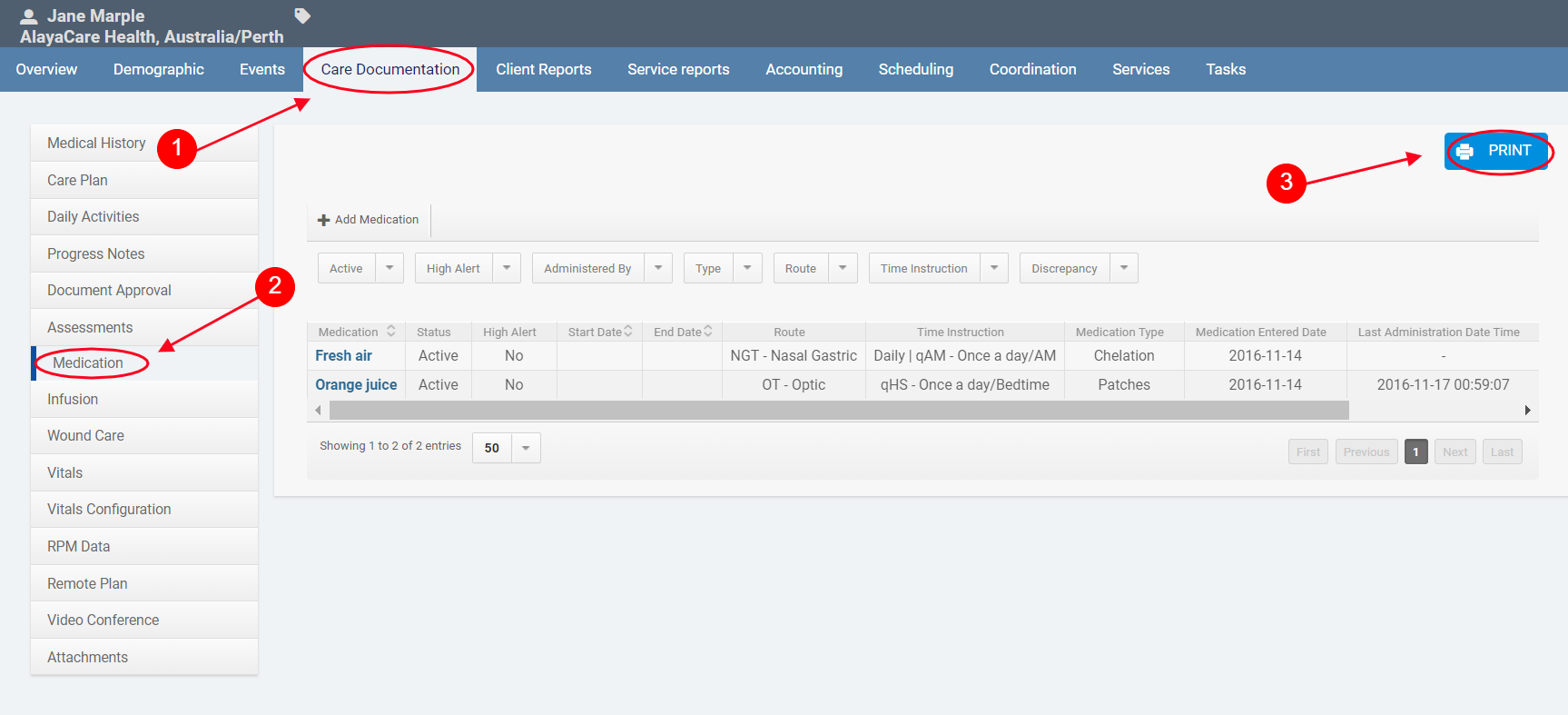
This printed list can be submitted for medication reconciliation.
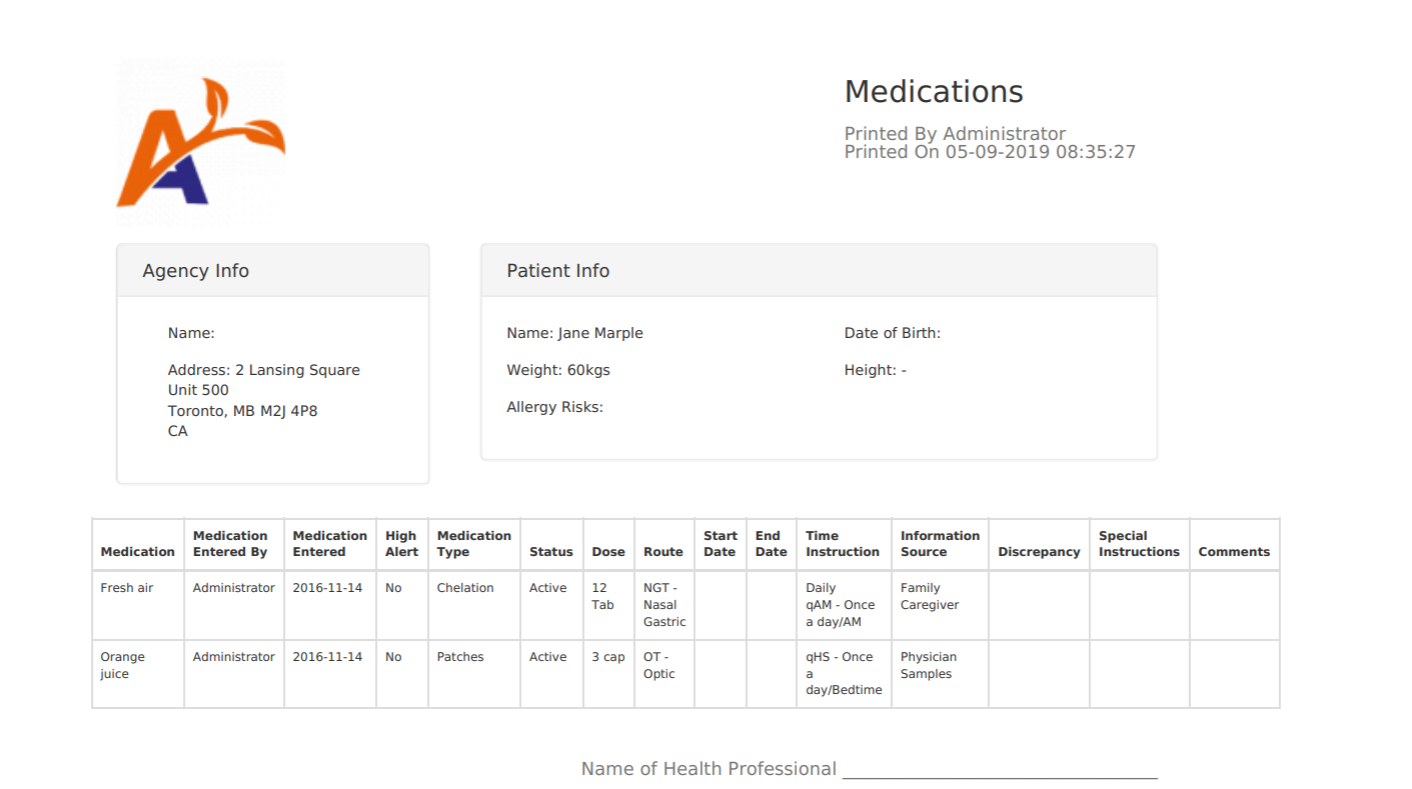
Comments
0 comments
Article is closed for comments.