Once an Employee has clocked out of a Visit, you can still make changes to the Interventions and Goals included in the Service Tasks.
![]() You must be in a role with the ACL Edit Service Tasks after Work Session to make changes to service tasks for your own visits. The ACL Edit Service Task for other employees after Worksession allows users who were not part of the worksession to make updates to the Service tasks.
You must be in a role with the ACL Edit Service Tasks after Work Session to make changes to service tasks for your own visits. The ACL Edit Service Task for other employees after Worksession allows users who were not part of the worksession to make updates to the Service tasks.
Note that you can only edit Service Tasks for Visits that occurred within the the number of days in the past set in the Prepare Visit Limit (in Days) system setting.
In the Edit Visit dialogue for a Visit with a closed work session, select the Service Tasks tab.
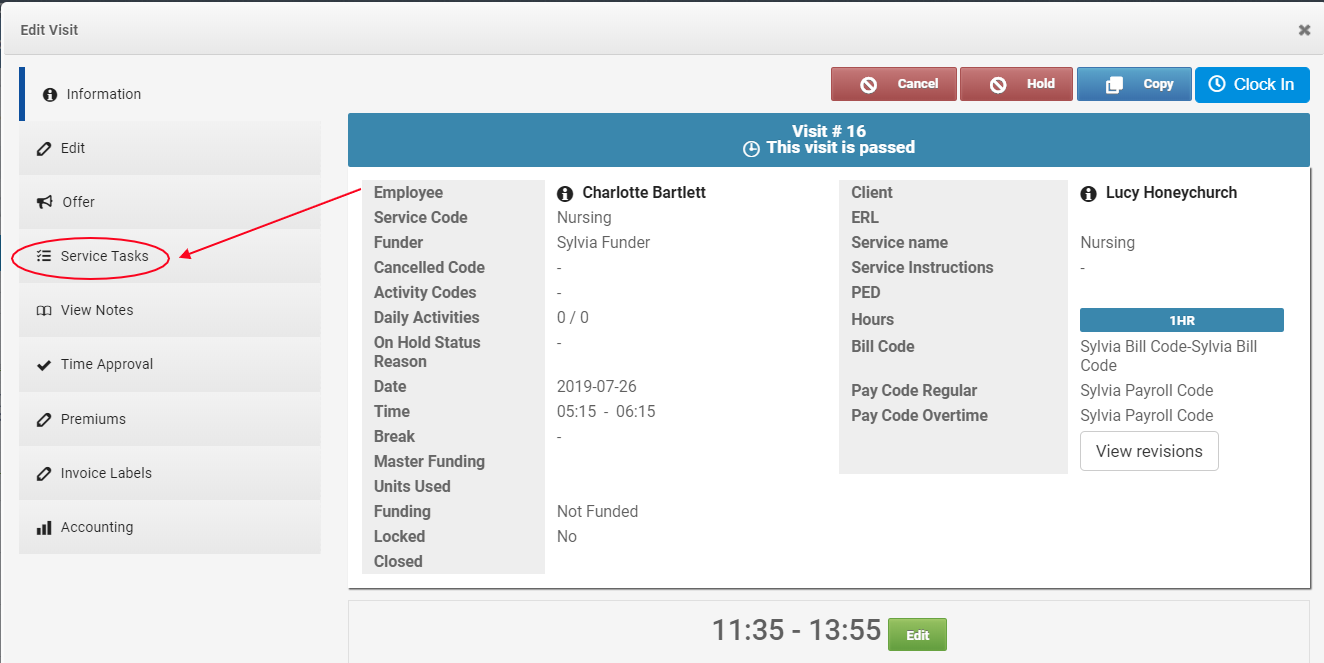
You will see all Service Tasks for the Visit along with their current status. ![]() indicates that the Intervention, Form, or Goal was completed, and
indicates that the Intervention, Form, or Goal was completed, and ![]() indicates that it was not completed.
indicates that it was not completed.
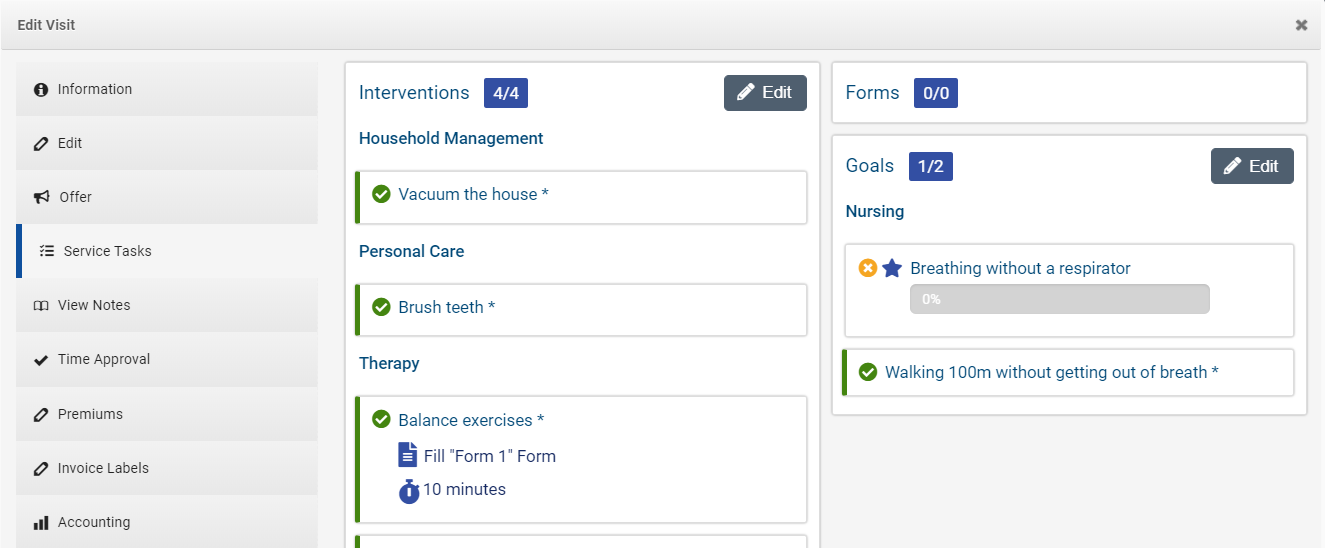
To make changes to the Interventions, click the Edit button.
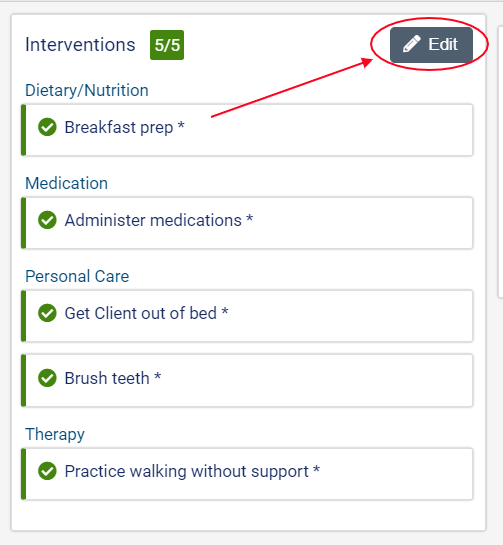
You can then add more Interventions to the Visit by clicking +Add or update the Interventions (by marking as complete or adding comments). When you are finished editing the Interventions, click Update.
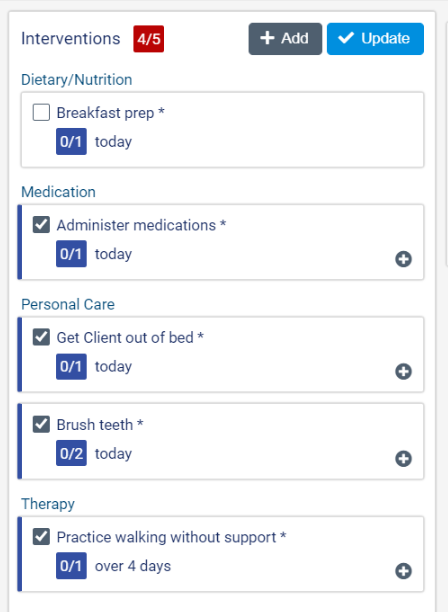
To make changes to Goals in the Service Tasks, click the Edit button.
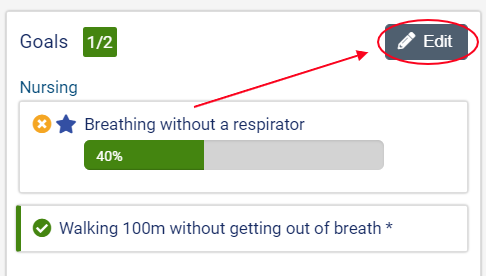
Make adjustments to Goal percentage or change which Goals are marked as complete or have comments. When you are finished editing the Goals, click Update.
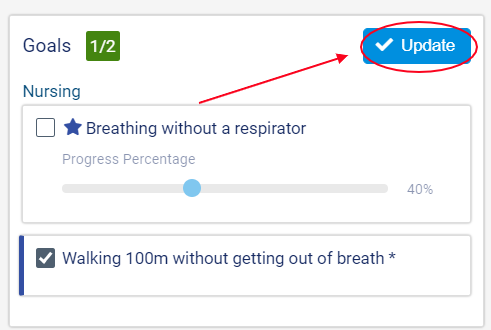
Comments
0 comments
Article is closed for comments.