Once you have added Wounds for a Client, you can record Wound Treatments.
To add a Wound Treatment on web, go to Care Documentation>Wound Care on the Client's profile.
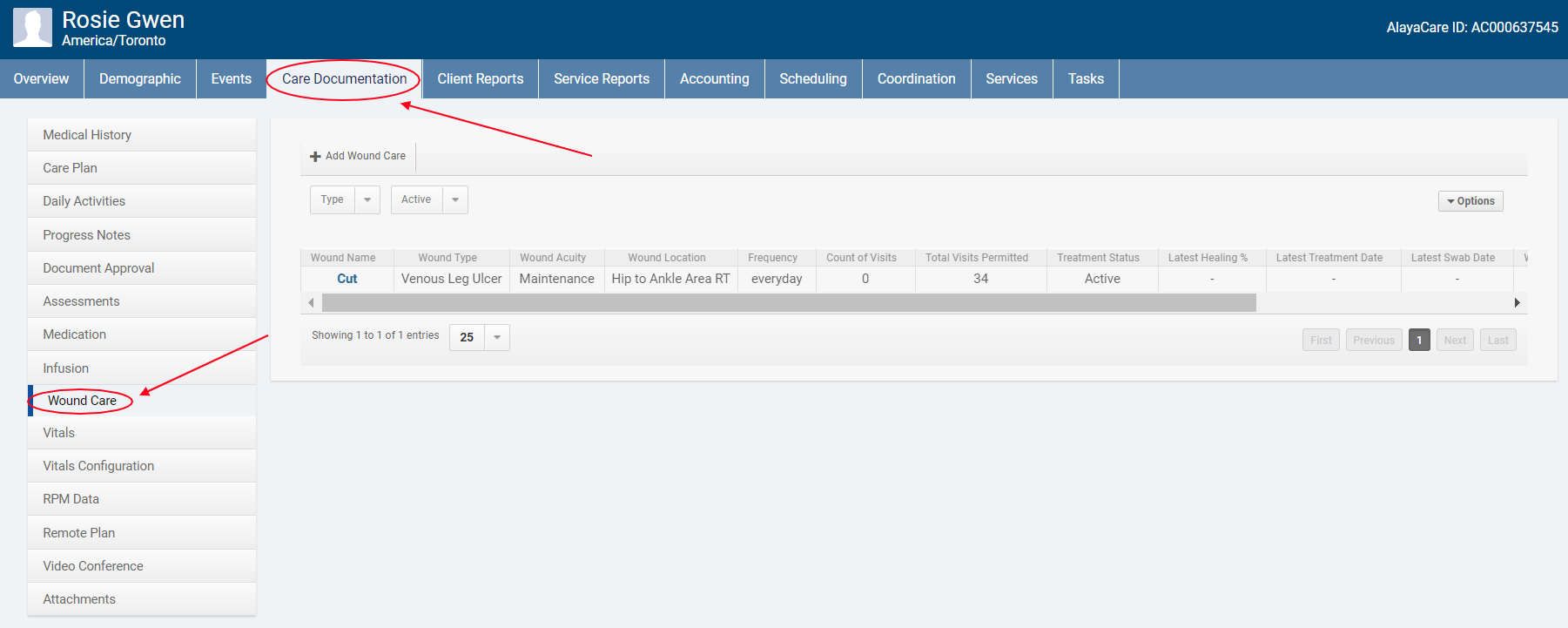
Here you will see all Wounds added for the Client. Click View or the Wound Name for the Wound for which you wish to add a Treatment.

Select the +Add Wound Treatment button.
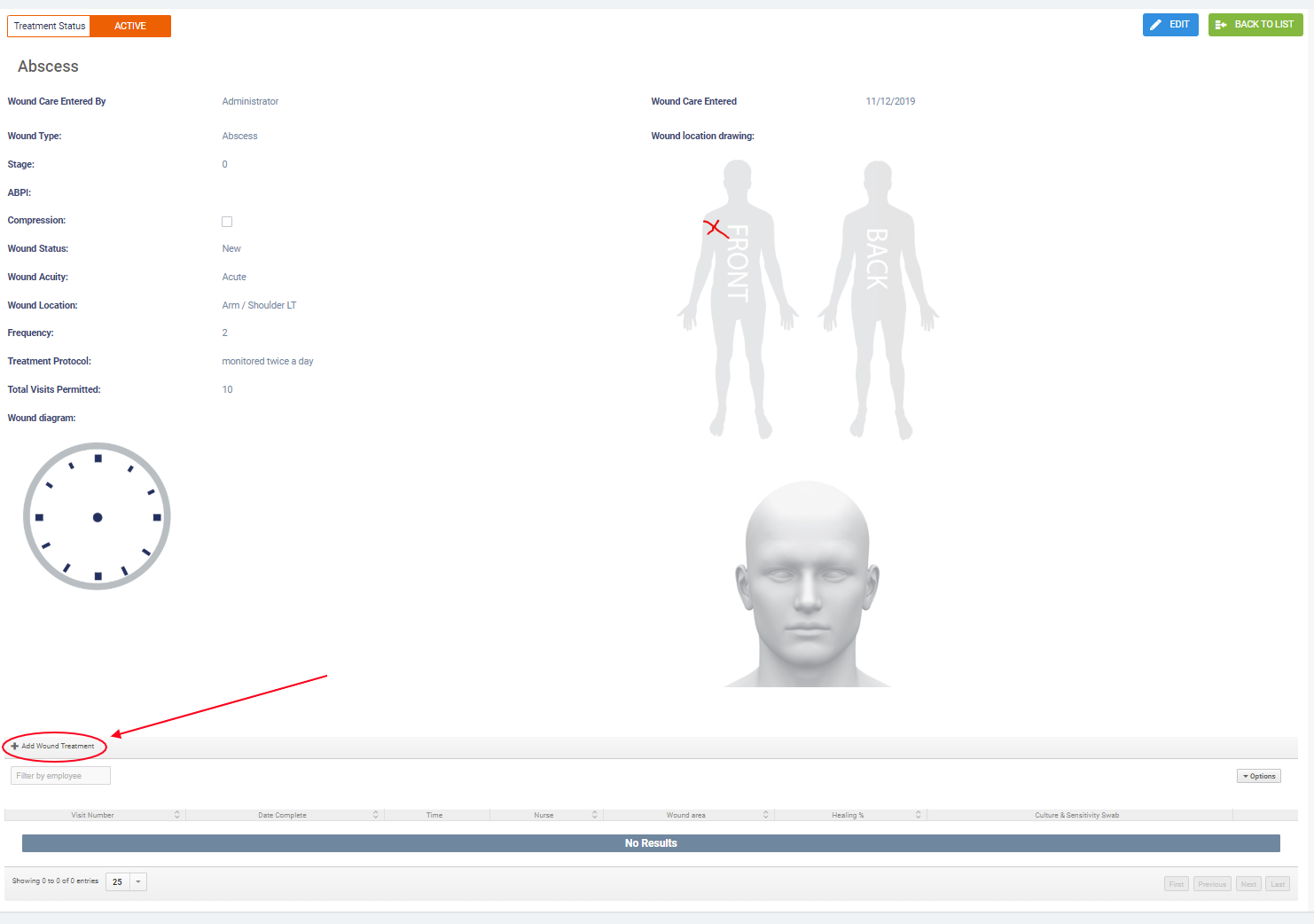
In the Add Treatment dialogue box, complete the necessary fields for the Wound and specified Treatment.
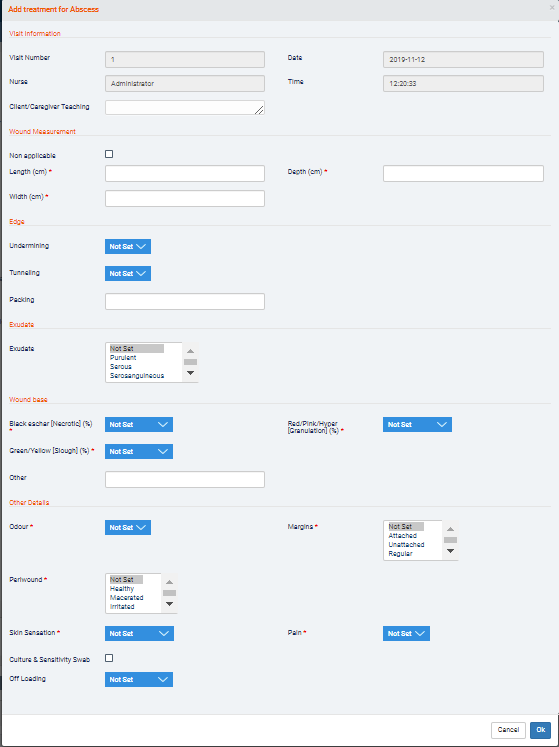
The following fields always require completion before saving the Treatment:
- Length (Wound Measurement)
- Depth (Wound Measurement)
- Width (Wound Measurement)
- Black Eschar [Necrotic] (%) (Wound Base) Options: 0, 20, 30 40, 50, 60, 70, 80, 90, 100, Not Applicable.
- Red/Pink/Hyper [Granulation] (%) (Wound Base). Options: 0, 20, 30 40, 50, 60, 70, 80, 90, 100, Not Applicable.
- Green/Yellow [Slough] (%) (Wound Base). Options: 0, 20, 30 40, 50, 60, 70, 80, 90, 100, Not Applicable.
- Odour (Other Details). Options: N/A, Mild, and Foul.
- Margins (Other Details). Options: Attached, Unattached, Regular, Irregular, Callous, Rolled, and N/A.
- Periwound (Other Details)
- Skin Sensation (Other Details)
- Pain (Other Details)
Selecting Yes for Undermining or Tunneling will result in additional required fields that must be completed to save the Treatment.
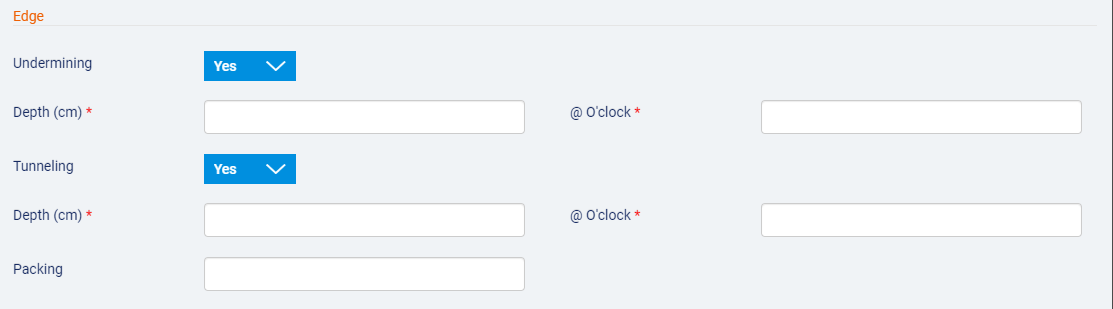
Similarly, if you select Purulent, Serous, Serosanguineous, or Sanguineous as a response for Exudate, then you must also select an Amount.
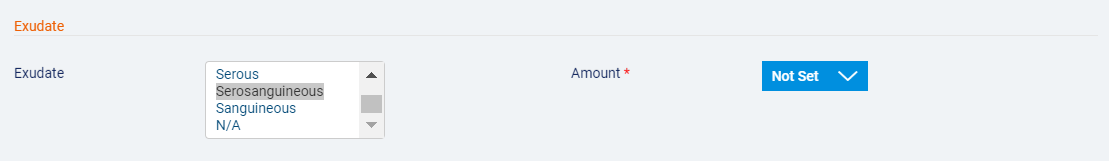
Note that the Visit Number, Nurse, Date, and Time fields will be automatically completed. The Visit Number refers to what number Visit of the Total Visits Permitted this Treatment is a part of.

When you have finished completing the relevant fields, click Ok to save the Treatment.
The Treatment will be listed by Visit Number along with the Date Complete, Time, Nurse, Wound Area, Healing Percentage %, and Culture and Sensitivity Swab (Yes or No).
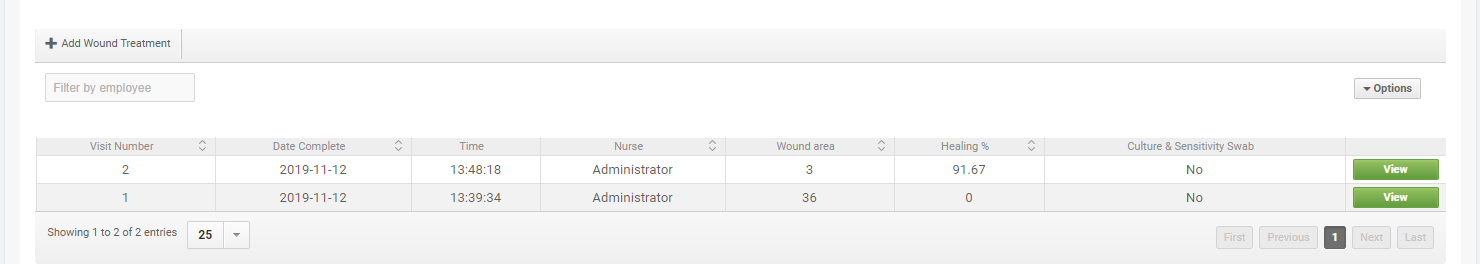
Wound Area is calculated by multiplying the length by the width. After the initial treatment, the Healing % is measured according to the change in wound size between treatments. Calculation: [volume of current wound measurement (width x length x depth) - initial wound measurement (width x length x depth)]/initial wound measurement x 100% = Healing Percentage. Note that in order to calculate the Healing %, the wound width, length, and depth for the initial treatment need to be greater than 0.
Click View to review the Treatment details.
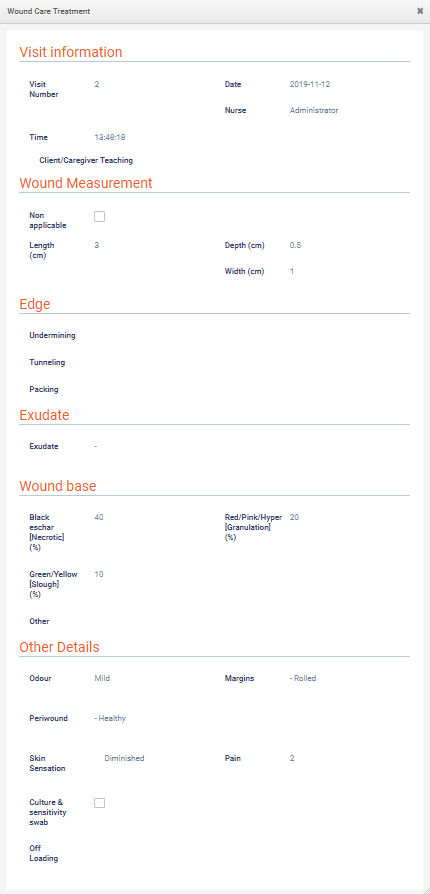
Learn More
Comments
0 comments
Article is closed for comments.