Care providers can choose to un-assign themselves from Visits from the mobile app.
![]() Permissions: you must be in a role that has the ACL Scheduling>Un-Assign Visit enabled in Settings>Roles and Permissions on web to un-assign yourself from a Visit.
Permissions: you must be in a role that has the ACL Scheduling>Un-Assign Visit enabled in Settings>Roles and Permissions on web to un-assign yourself from a Visit.
From the Info tab, click on the three dots next to the Visit time and select Un-assign.
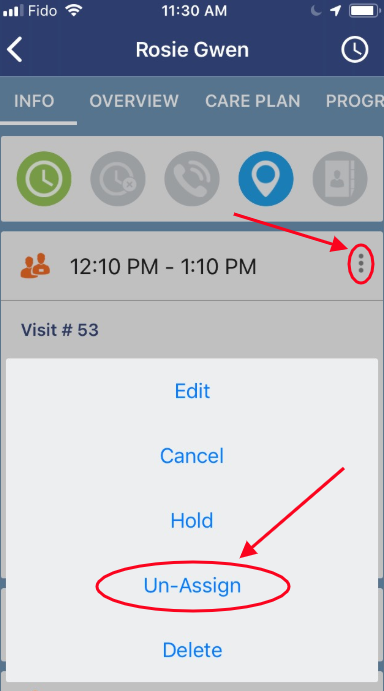
You will receive the following message: Are you sure you want to un-assign yourself from this visit? Tap OK to continue.
The Visit will be cleared from your Schedule.
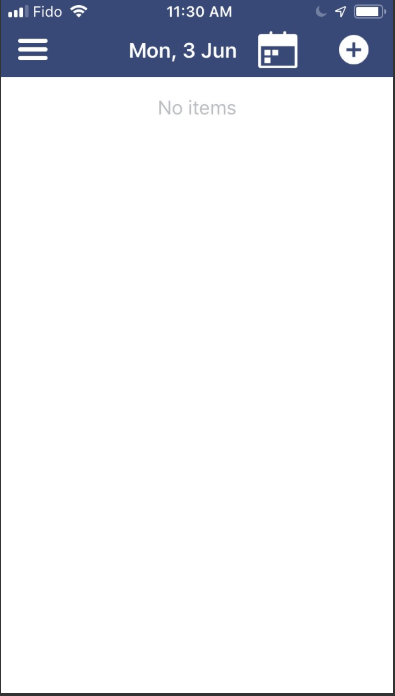
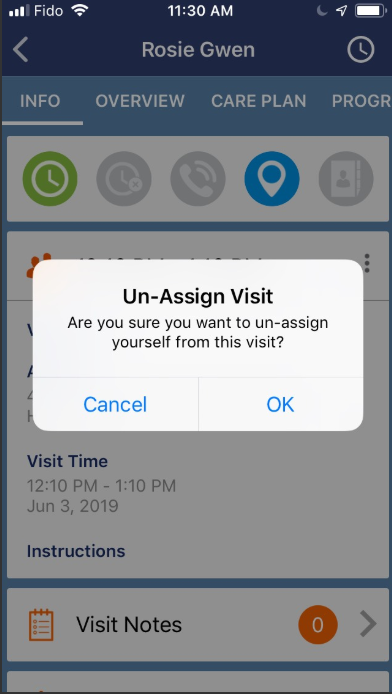
Comments
0 comments
Article is closed for comments.