When necessary, Visits can be deleted using the mobile app.
![]() Permissions: you must be in a role that has the ACL Scheduling>Delete visit enabled in Settings>Roles and Permissions on web to delete a Visit on mobile.
Permissions: you must be in a role that has the ACL Scheduling>Delete visit enabled in Settings>Roles and Permissions on web to delete a Visit on mobile.
To begin, open the Visit you wish to delete from your Schedule. From within the Info tab, click on the three dots next the Visit time and select Delete.
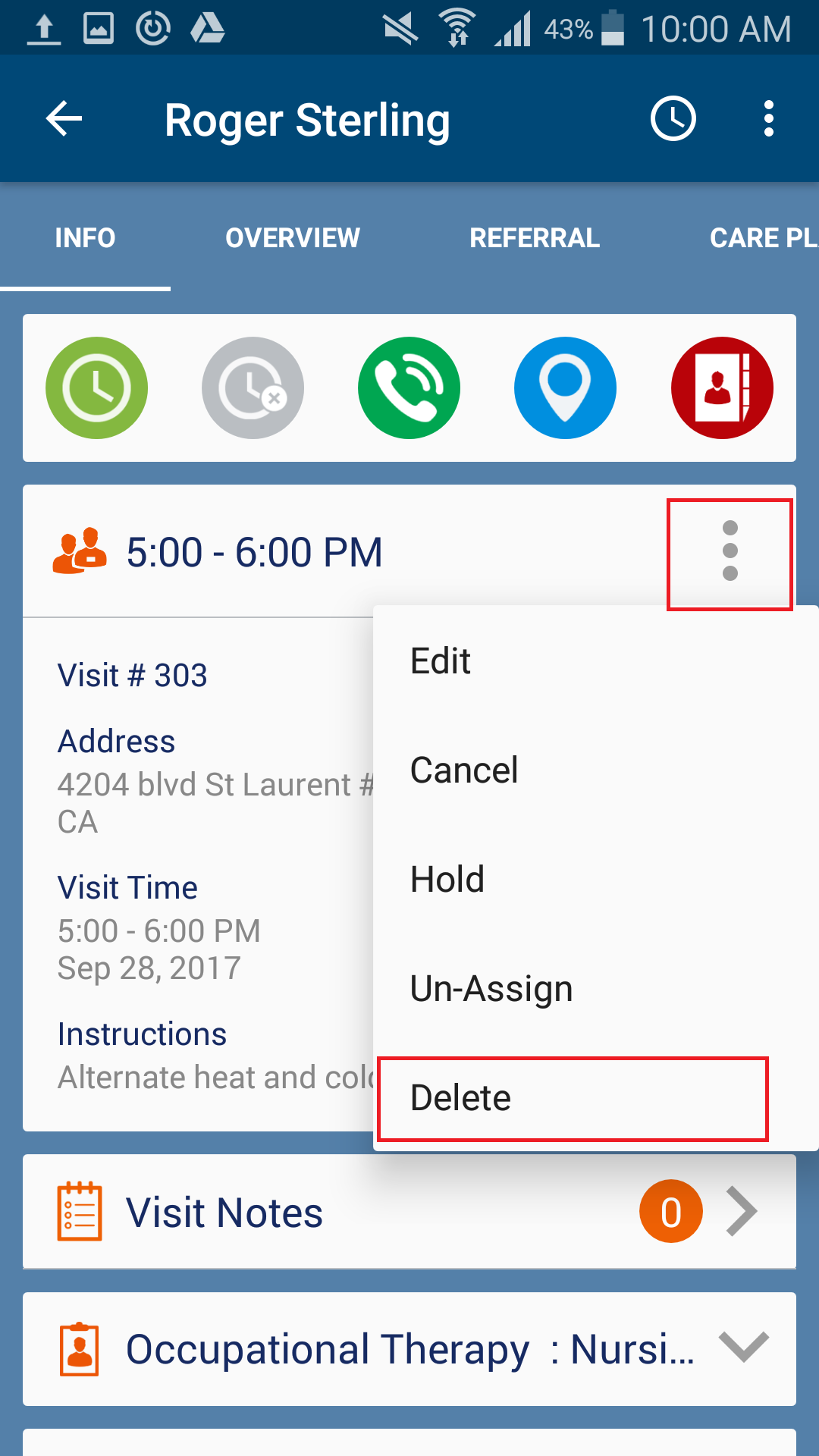
You will receive the following message: Are you sure you want to delete this visit? This cannot be undone. Select OK.
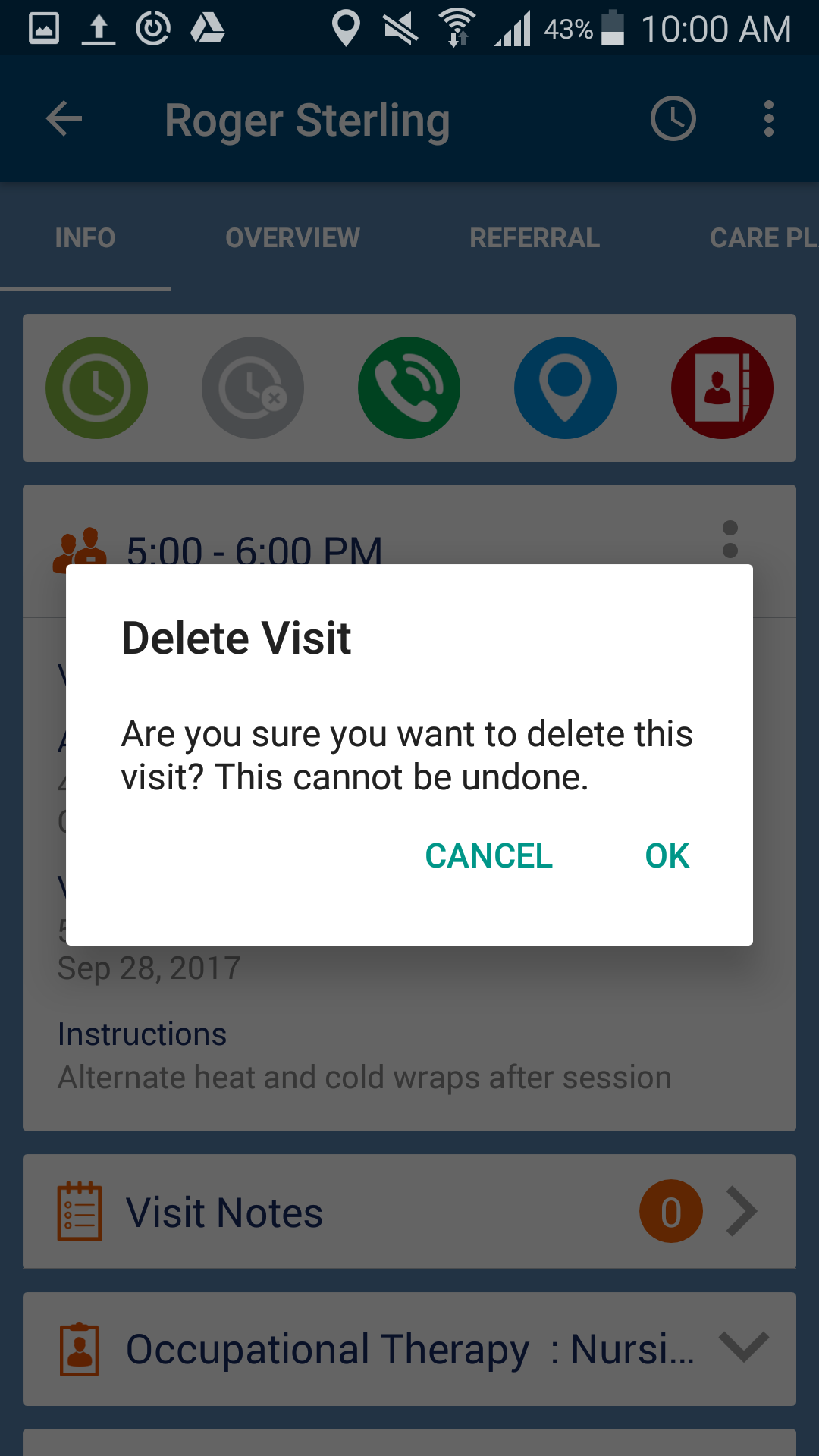
Comments
0 comments
Article is closed for comments.