You can review details about your scheduled Visits from the mobile app.
Basic information about the Visit, such as the Client name and address and the Visit Start and End Time, is displayed in your Schedule. Select a Visit for more details.
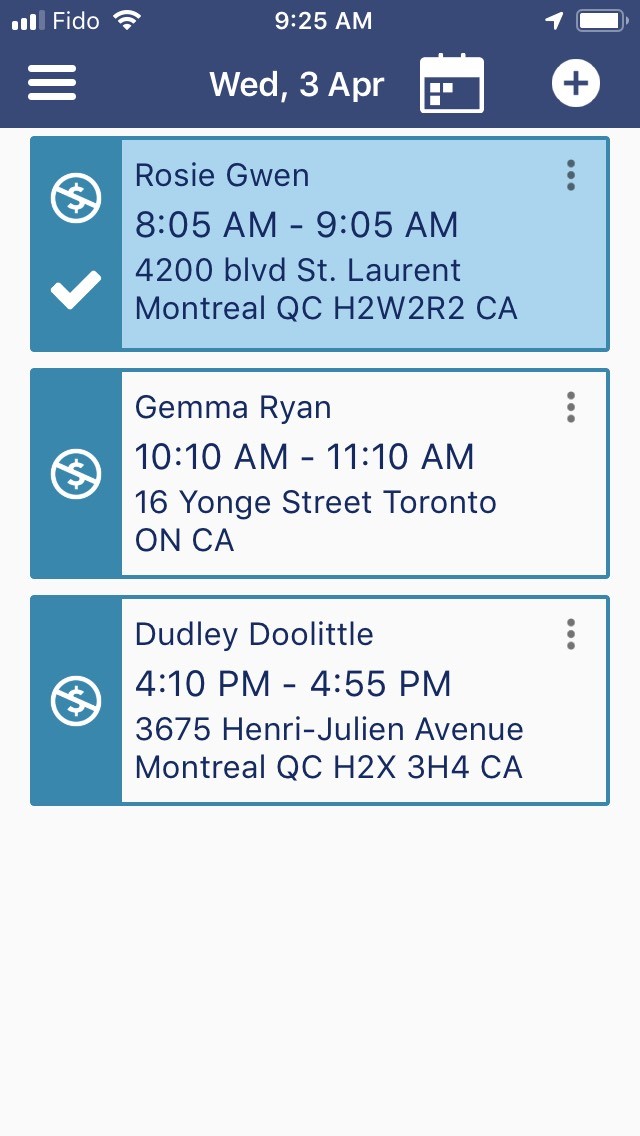
Once in the Visit Hub, you will see information about the Visit Time, Address, and any additional Instructions the visit may contain.
Click on the Visit info block and you can review additional information including:
- Client address and directions
- Ability to call the client
- Emergency Contacts
- Care Provider Notes
- Risks
- Visit Notes
- Premiums
Click on Visit Notes to view notes that have been entered for this visit.
Click on the "Service Details" tab to view details about the service.
From the Visit Hub, click on on the "Care" info block and select the "Care Management" tab to review the Client's Attachments, Care Provider Notes, and Medical History.
Any Risks associated with the Client will be displayed on the visit hub, as shown below.
Comments
0 comments
Article is closed for comments.