Sometimes you may need to clock in to a Client on your Caseload who does not have a Visit scheduled for the day.
To access your Caseload, log in to your account and tap the main menu icon.
![]()
Tap Caseload.
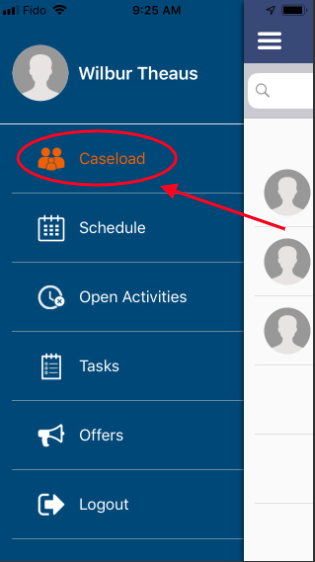
This list will display the names of Clients you are associated with in AlayaCare. Tap the name of the Client you would like to clock in to.
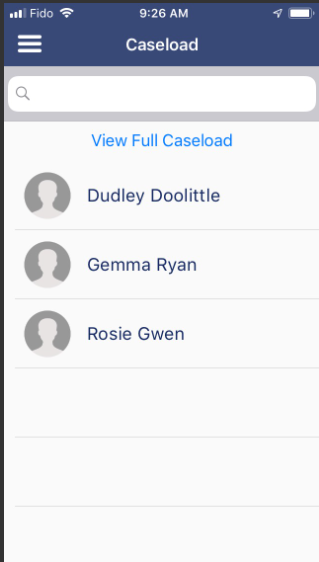
If you have correct permissions, you can click View Full Caseload to download the entire Client list in AlayaCare.
Select the Service you would like to clock in to.
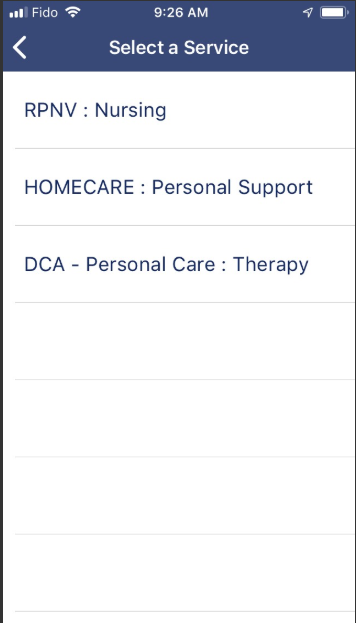
After selecting the Service, the Client's profile will appear and you will be able to clock in by clicking the green clock icon.
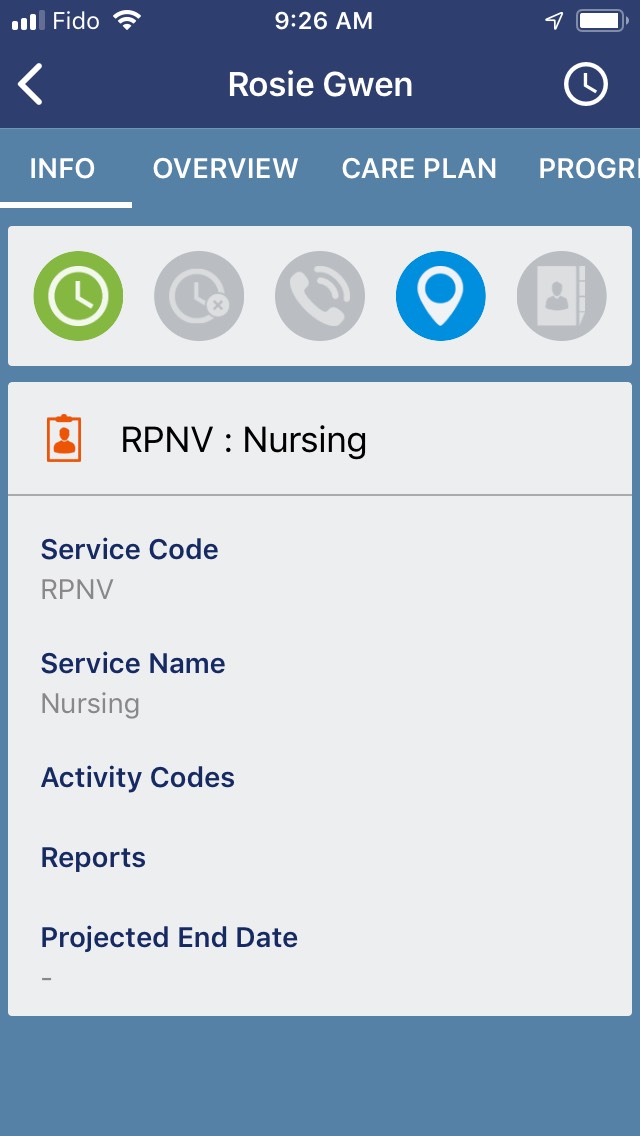
Note: this clock-in will be flagged as an Unscheduled Visit and will need to be reviewed and approved by the back office.
Comments
0 comments
Article is closed for comments.