For Clients that require infusion therapy, care providers can use the Infusion tab in the client's profile on mobile to add new Infusion Sites and Infusion Maintenance for a client.
⚠️ Please note that the Infusion tab is currently only available on Android. ⚠️
From the Visit Hub, tap on the "Care" info block (otherwise known as a "card").
Select the Infusion card.
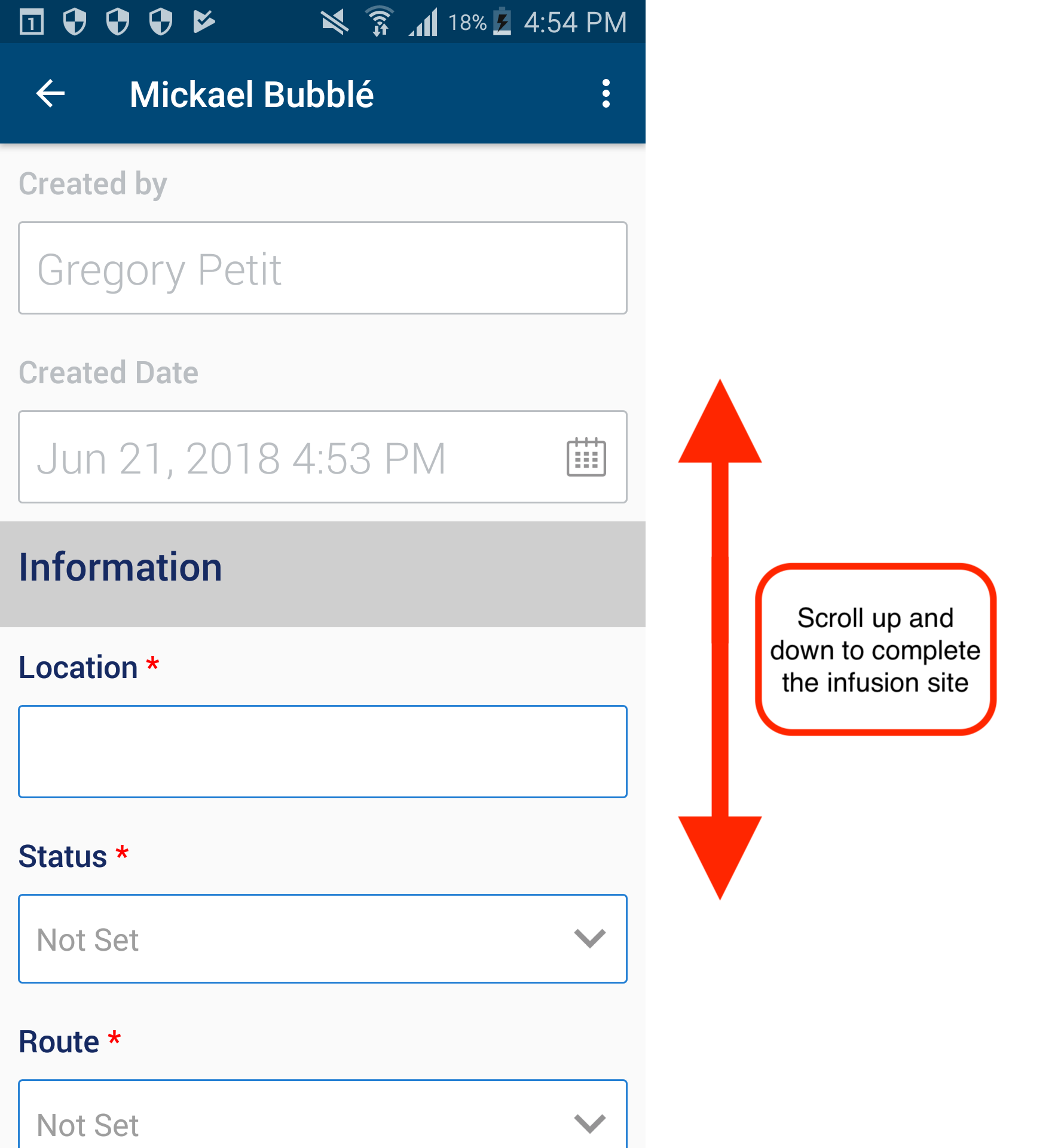
The Infusion Site will be stamped with your name and the date and time of entry.
Comments
0 comments
Article is closed for comments.