Client/Client Coordinator Notes can be used by back-office staff to provide administrative updates about Clients.
- to add a new Client Note, navigate to Client Profile>Overview>Client Notes and select +Add Client Note.
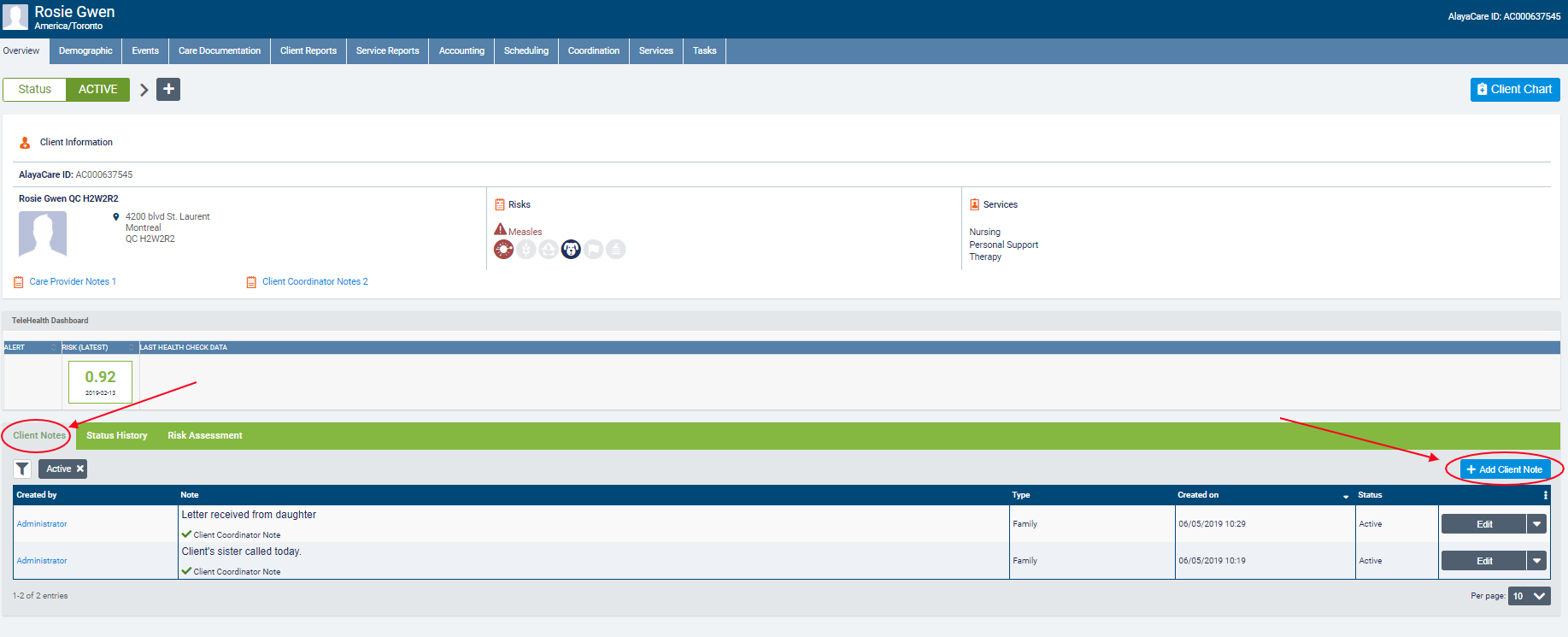
- Enter a comment and select a Type. You also have the option to check Client Coordinator Note.
 Note Types for Client/Client Coordinator Notes are configurable.
Note Types for Client/Client Coordinator Notes are configurable.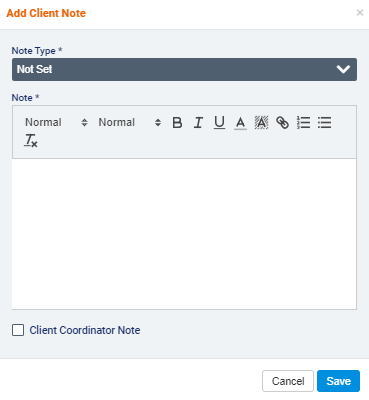
- Click Save to add the note to the Client's profile.
After creating a note, you can select the Edit button. Note that you will not be able to edit the Type or content of the note. The only change you can making is checking or unchecking the Client Coordinator Note box.
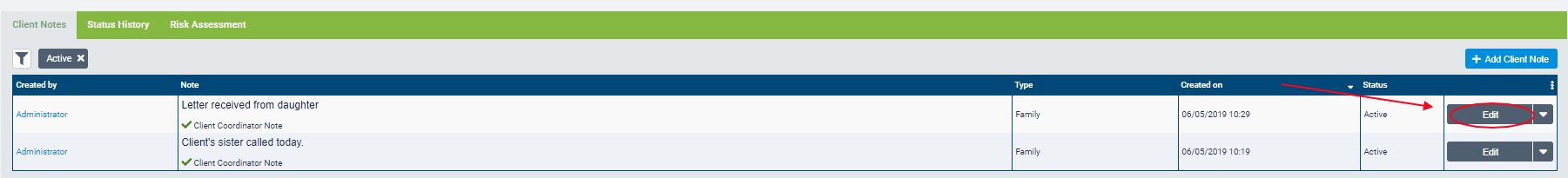 To archive a note that is no longer relevant, click the downward arrow next to Edit and select Archive.
To archive a note that is no longer relevant, click the downward arrow next to Edit and select Archive.
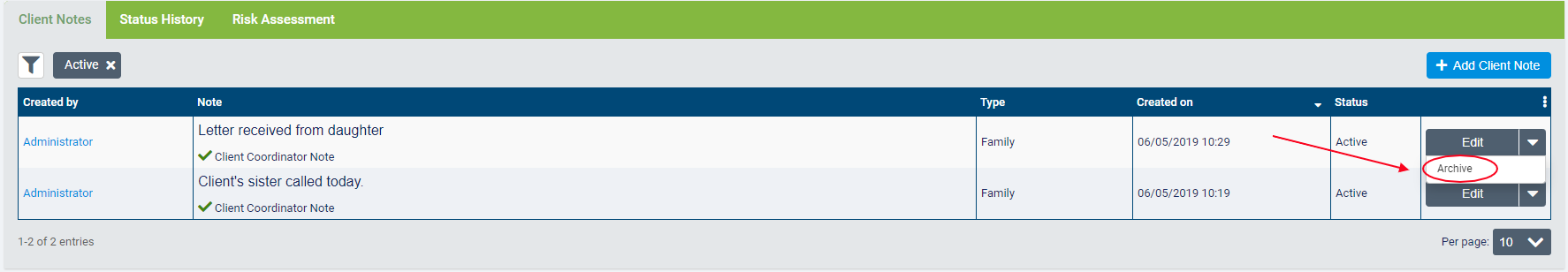
Once you have archived a note, you will no longer have the option to edit whether or not it is flagged as a Client Coordinator Note.
You can filter Client Notes by the employee it as Created by, Type, date range in which it was created (created on), and Status (All, Active, or Archived). Use the Note filter to search the text of the notes.
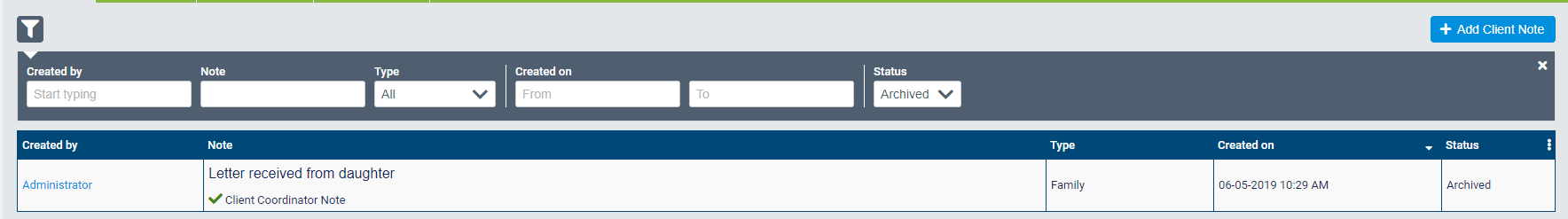
Comments
0 comments
Article is closed for comments.