Administrators can add notes for specific Employees to provide information to other office staff.
1. To add a new note for an Employee, navigate to Employee Profile>Overview>Employee Notes and select the +Add Employee Note.
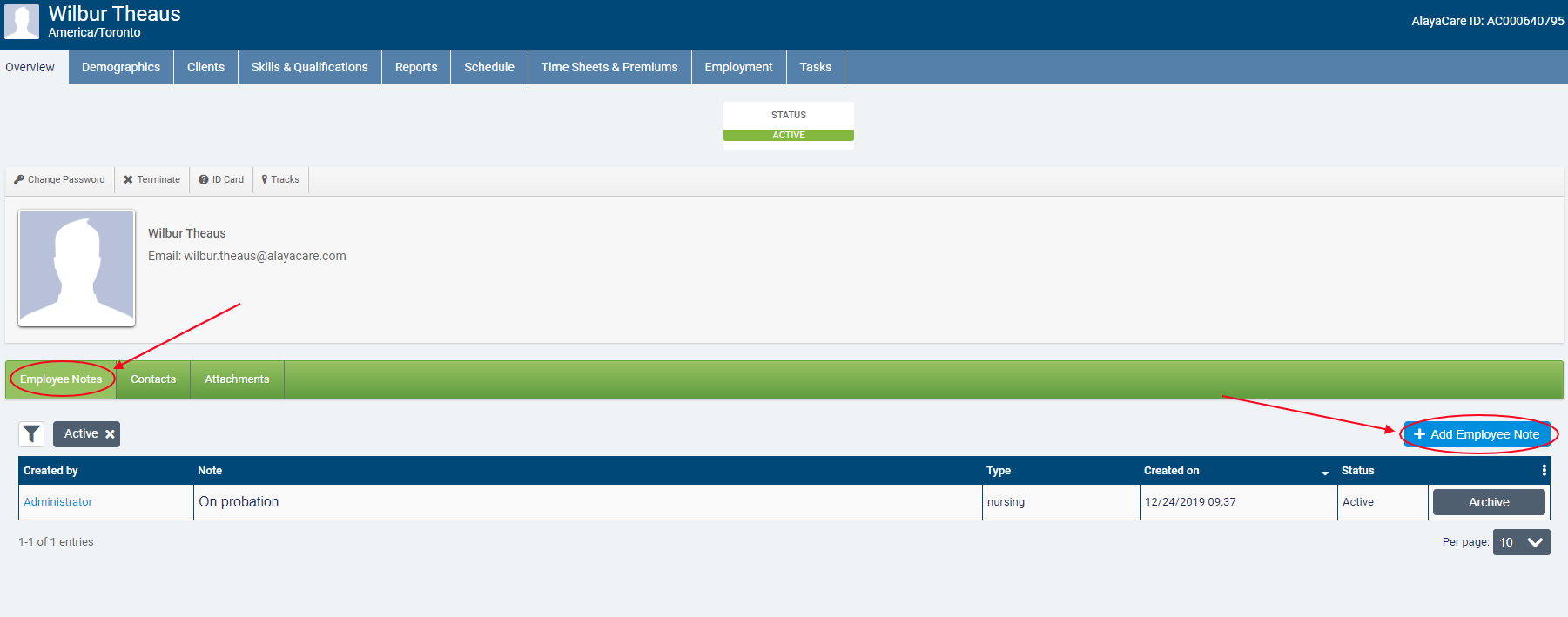
2. Enter a comment and select a Type.
⚠ Note Types for Employee Notes are configurable. ⚠
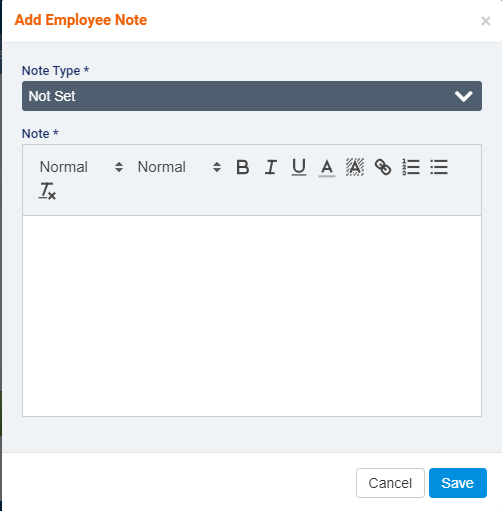
3. Click Save to add the note to the Employee profile.
Note that you can archive Employee Notes when they are no longer relevant.
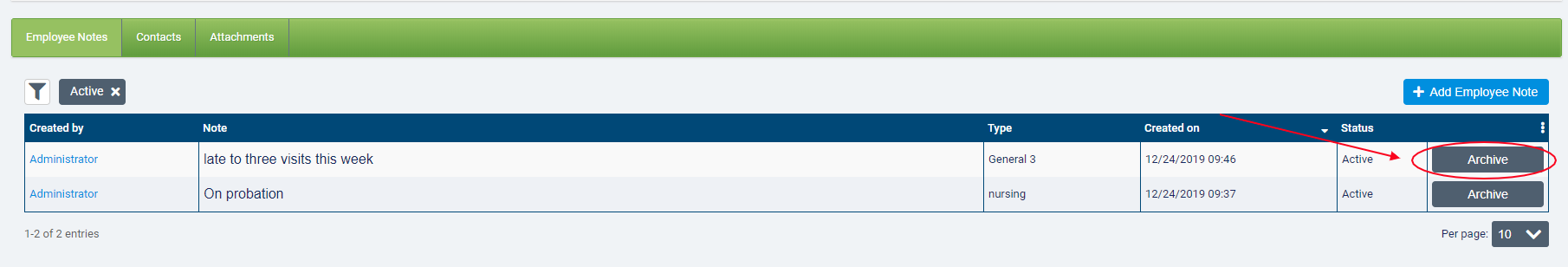
Comments
0 comments
Please sign in to leave a comment.