As part of AlayaCare's continuous mobile improvements, we are launching a user testing community on our care worker apps to involve our mobile users in the process. Joining the testing community is entirely optional, but your participation can help us design an interface and workflows that best suit your organization's needs.
The testing community will be launched on the iOS app in the January 26, 2021 release. It will be launched on the Android app in an upcoming Android release.
What is the testing community on the AlayaCare mobile app?
The testing community for the AlayaCare mobile app allows participating users to get early access to new features and the latest interface designs while helping us gain insight into the best ways to improve the app's overall user experience. As a member of the testing community, you will participate in various experiments designed to measure the impact of a new feature, compare different versions of a design or workflow, and gauge interest in features that we are considering developing. At times, you may be shown different designs or workflows than other members of the community so that we can compare how they perform in relation to each other. By analyzing how various features and designs perform with users during the testing phase, we will be able to make informed, data-driven decisions about which designs and features to incorporate into the final version of the redesigned mobile applications.
What are the advantages of joining the AlayaCare testing community?
Joining the testing community gives you early access to new features and improvements as well as the opportunity to represent your agency during the testing phase and show us how you and your organization use the AlayaCare mobile app. Your participation will help us to integrate your specific use cases into the redesign process and enhance the overall user experience for other care providers from your organization or in your area of expertise. The more members of the testing community from your organization, the more opportunities we will have to see how you use the application and which designs work best for your needs.
How do I join/leave the testing community?
You will be able to join and leave the testing community from the Settings tab under the main menu. Simply select Settings and tap Testing Community.
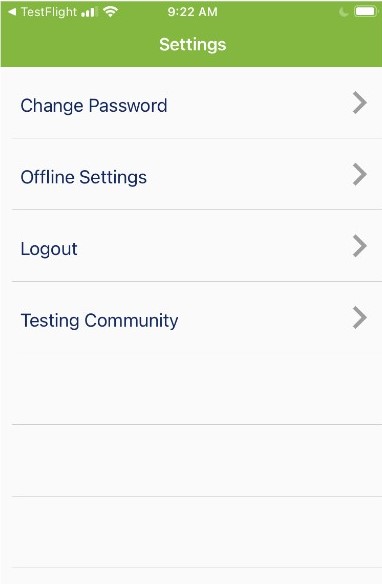
From here, you can toggle the setting on or off depending on whether you wish to join or leave the group.
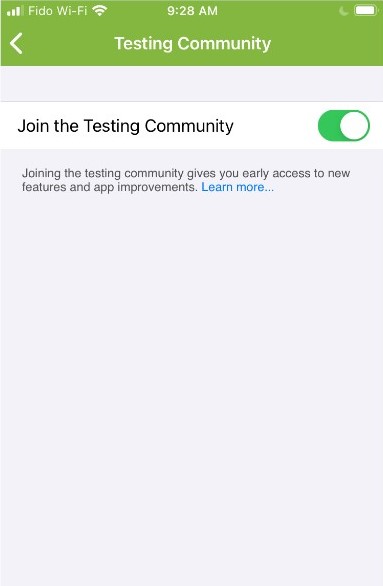
If you decide not to join the testing community, you will not be shown anything new until the changes are released for all users in next official version.
I've joined the testing community. Why don't I see anything new?
Joining the testing community does not guarantee that you will be shown anything new right away. The interface that you see will depend on when we are running different experiments and which testing groups you are randomly selected for. The changes shown to you may also be very subtle and not necessarily noticeable at first.
Can I see the list of features that are currently being tested?
To avoid influencing the results of testing process, you will not be able to see which features are currently being tested. This approach gives us more reliable insight into how users actually use the mobile application.
What kinds of data are captured from the testing community?
No additional personal identifiable information will be captured about users in the testing community.
Can I choose which features I want to test?
In order to divide testers evenly between different groups, you will not be able to choose which tests you are a part of. You will be randomly assigned to different groups for various tests depending on when you join the testing community.
Comments
0 comments
Article is closed for comments.