1. Navigate to the Client Profile>Accounting>Budgets and find the current active budget in the list.
2. Click the dropdown arrow next to View and select Copy.
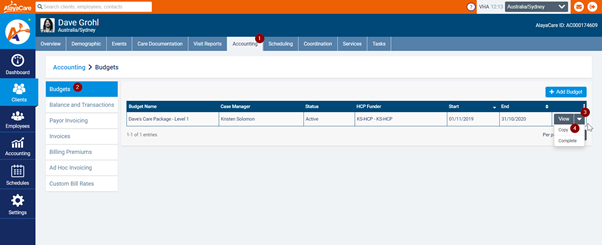
3. The start date of the new budget will default to today.
- Note: if billing for the month of the new start date has already been completed the changes in the budget will not be reflected until the next billing process.
- Note: when copying a budget, the available income in the budget does not reflect the current client account balance.
4. Add the new service to the expense side of the budget.
5. If necessary, any existing services on the budget may be ended by editing the end date.
6. Publish the budget.
7. The new service will be created against the client profile ready for scheduling.
8. The projected end date and funding block associated with the existing service will be updated but the status of the service will not be changed. In order to remove any existing visits from the schedule, the service will need to be discharged.
Comments
0 comments
Article is closed for comments.