Navigate to the Client Profile>Accounting>Budgets and find the current active budget in the list.
Click the drop down arrow next to View and select Copy.
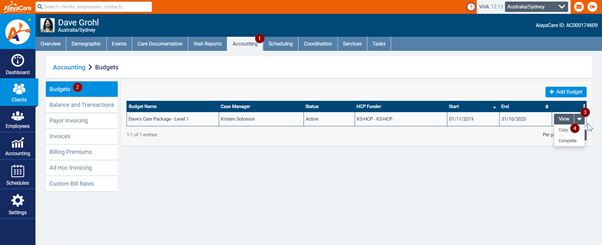
The start date of the copied budget will default to today. The start date of the copied budget can be adjusted to reflect the start date of the client’s changes to their supplement(s).
- Note: if billing for the month of the new start date has already been completed the changes in the budget will not be reflected until the next billing process.
- Note: when copying a budget, the available income in the budget does not reflect the current client account balance.
Edit the existing supplement(s) on the budget and update the income code to reflect the new supplement.
Publish the budget.
Comments
0 comments
Article is closed for comments.