A Visit can be cancelled on mobile by field staff but cannot be un-cancelled.
Cancelling a Visit
- In an open Visit, click on the three dots next to the Visit time and then choose Cancel from the dropdown.
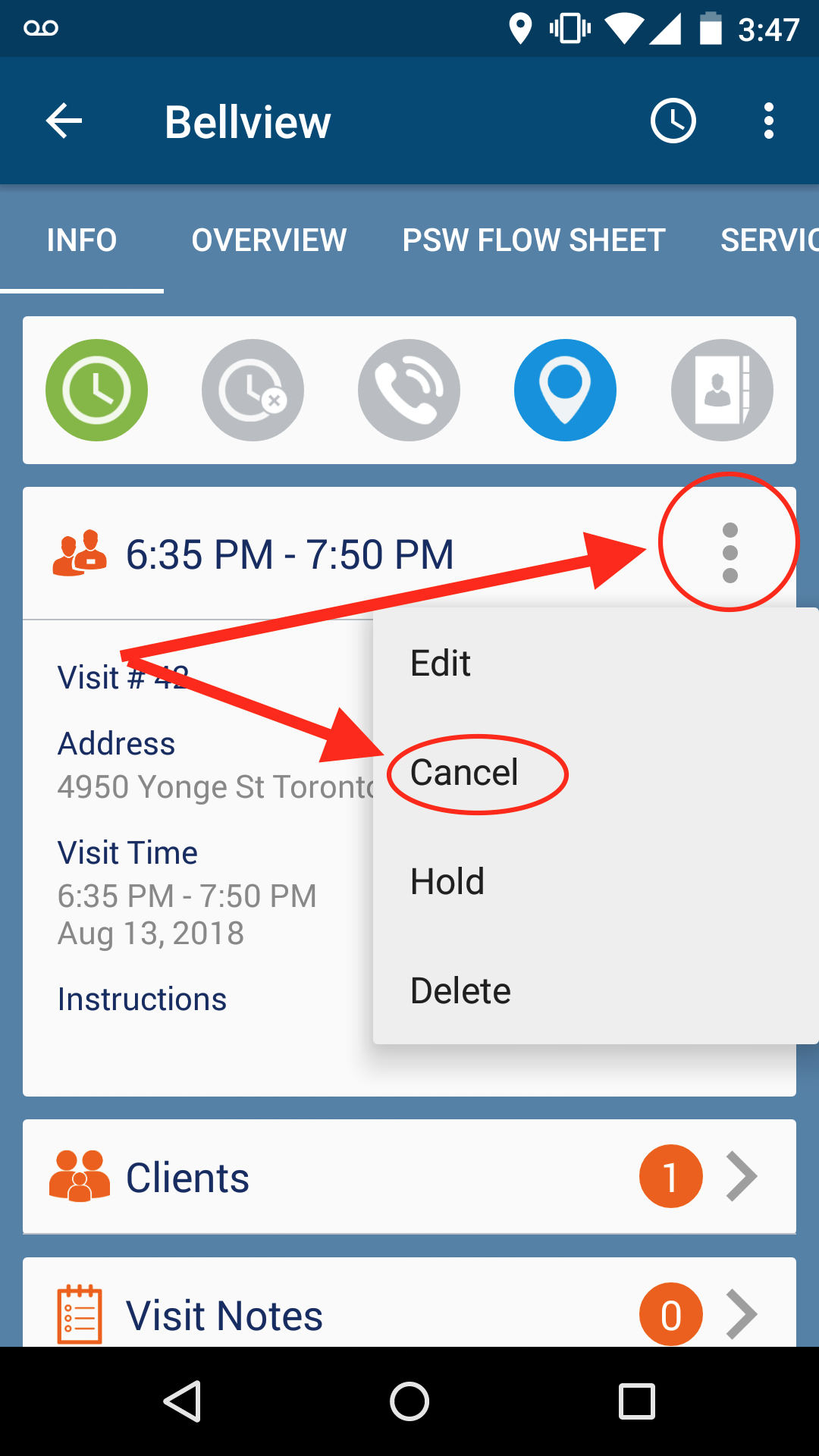
- A list of Cancelled Codes will appear. Choose a Cancelled Code for the Visit.
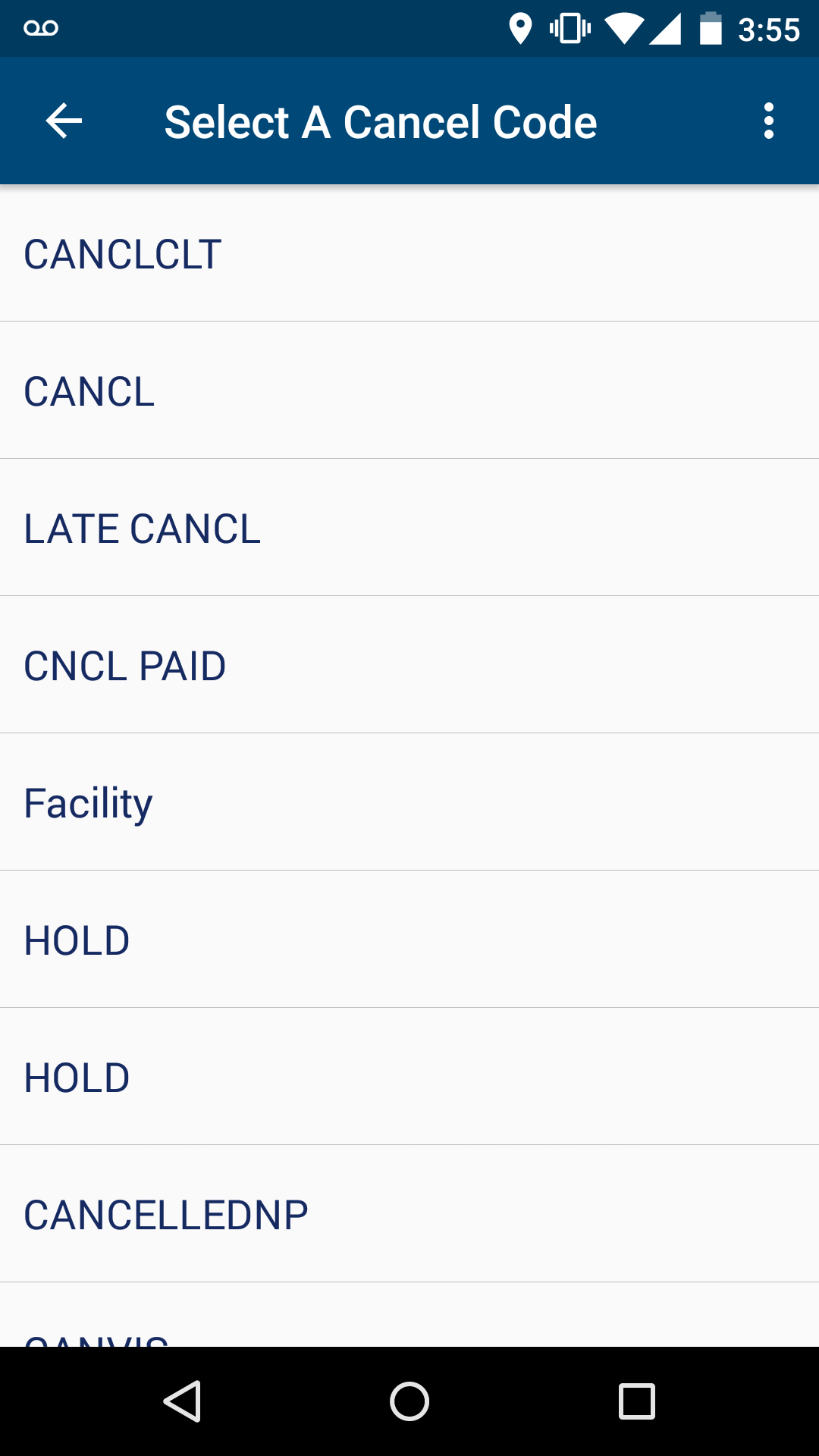
- In the confirmation dialogue, click OK.
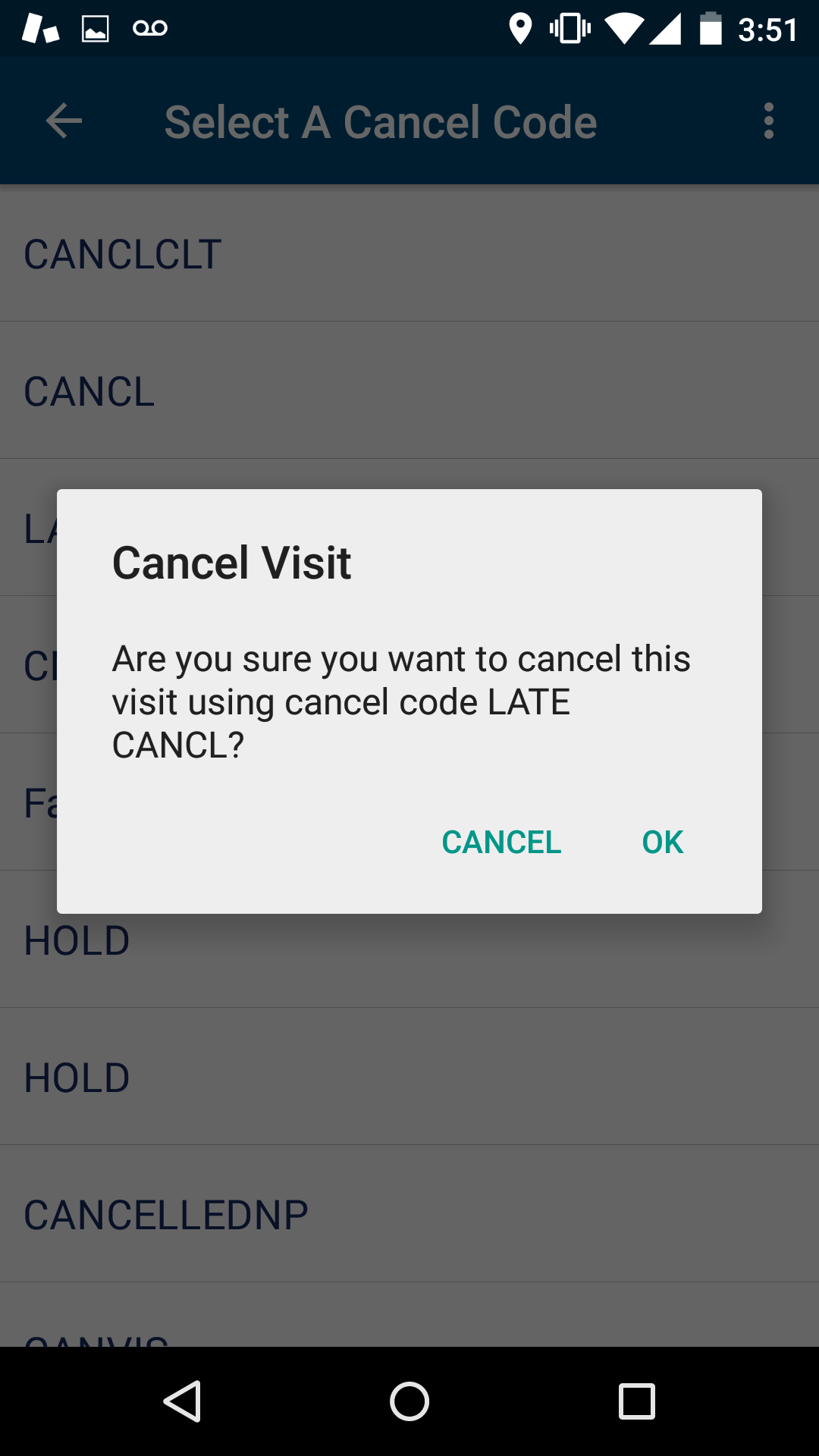
Comments
0 comments
Please sign in to leave a comment.