You can view a snapshot of all Services scheduled for a Client from either the Overview tab or the Services tab on the Client's profile.
Overview Tab
From the Overview tab on the Client's profile, you will see a list of all the Client's Services.
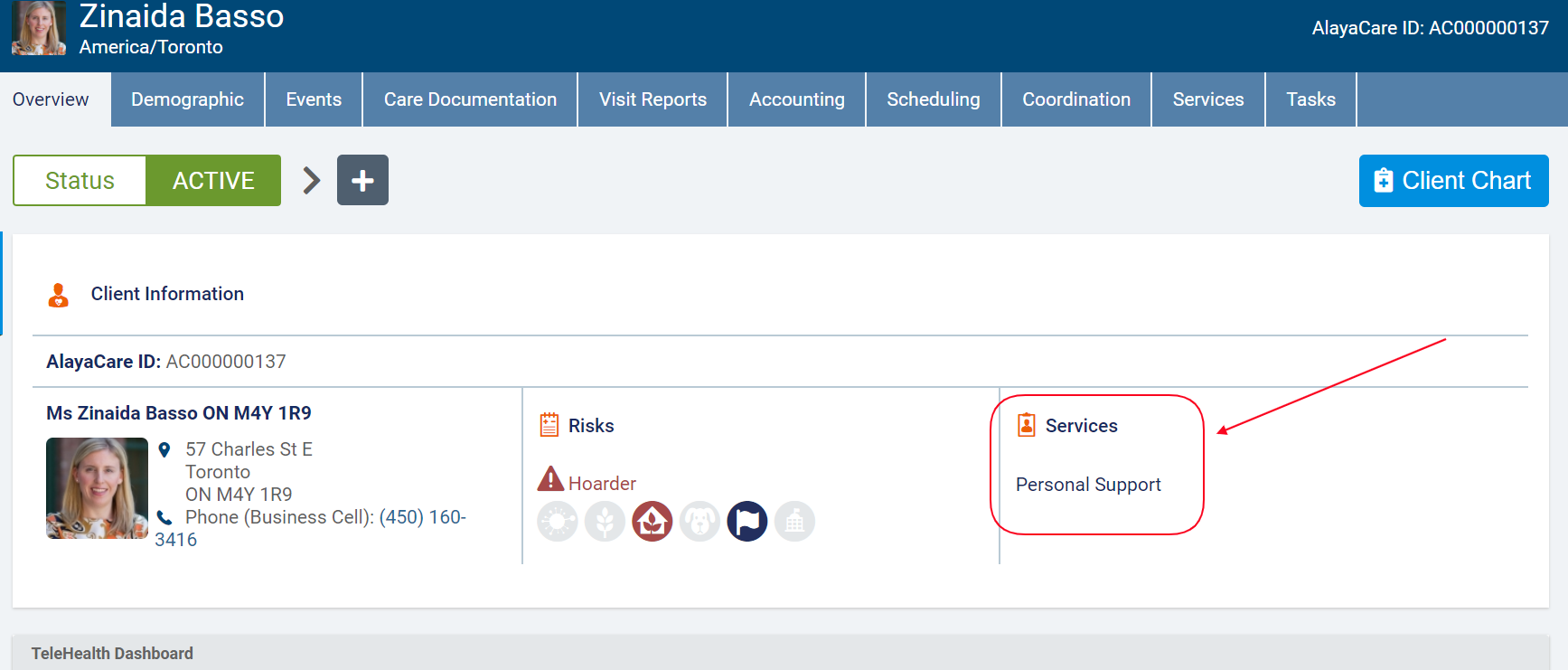
Hover over a Service to view its Status, Start Date and Projected End Date (if applicable), Primary Employee (if applicable), Funding details, and number of scheduled Visits.
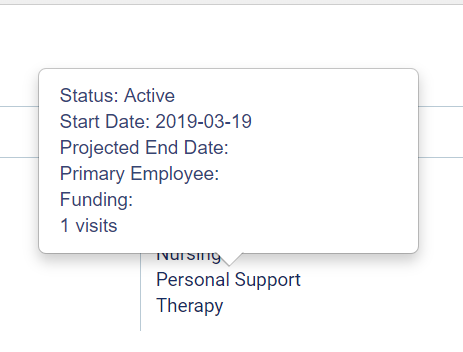
All the Client's Services will appear here unless you choose to hide them in the Client>Services tab. This is an option with Discharged Services only.
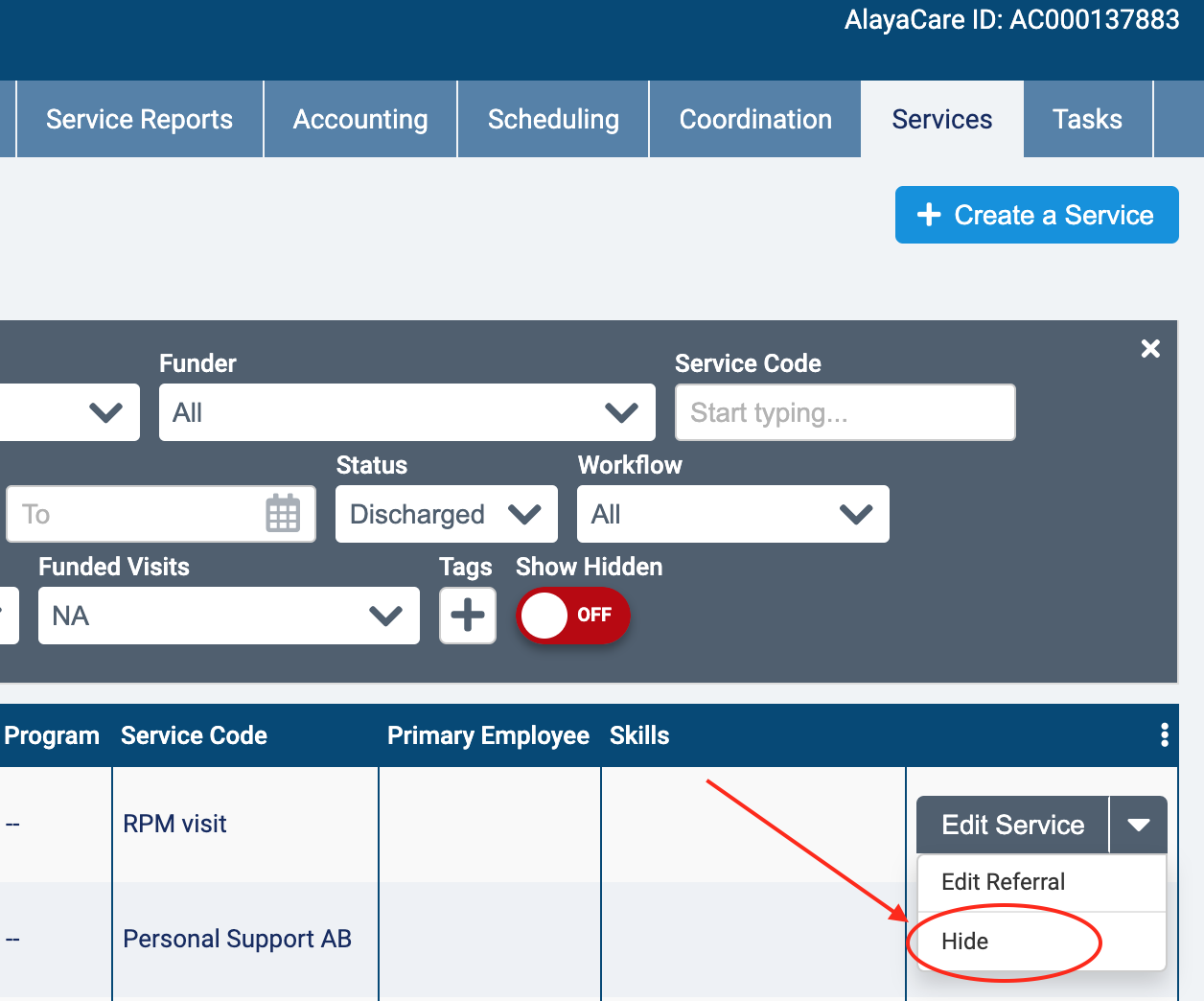
Services Tab
Under the Services tab on the Client's profile, you will find a list of all the Client's Services. Other information listed (where applicable) includes the Service's AlayaCare ID, Episode #, Department, Funder(s), Primary Employee, Skills, Start Date, Projected End Date, Status, and Status Effective End Date.
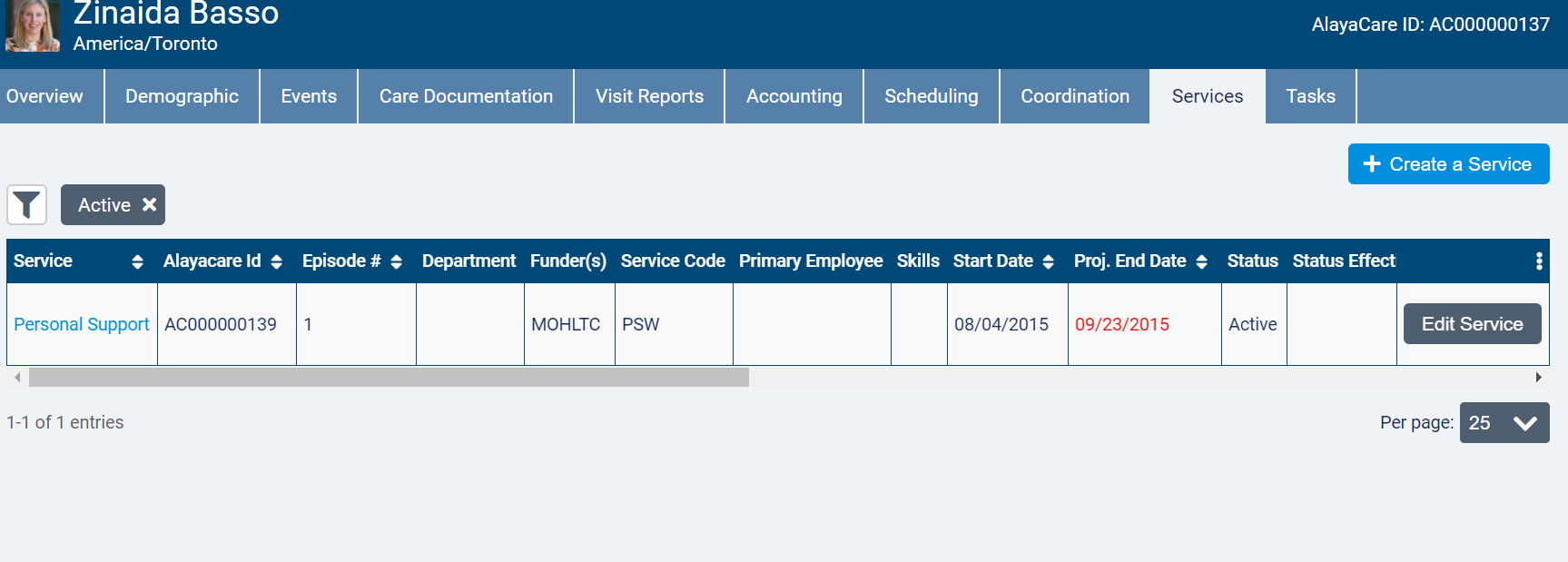
For Discharged Services, you can choose to hide them by selecting the option in the Edit Service dropdown.
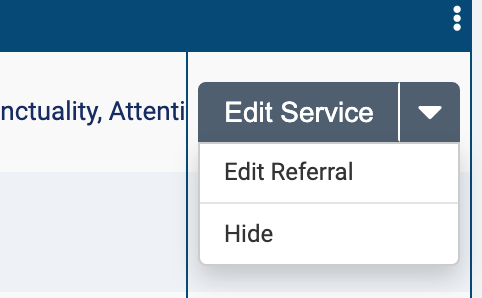
This will hide the Service in the Services tab and in the Overview.
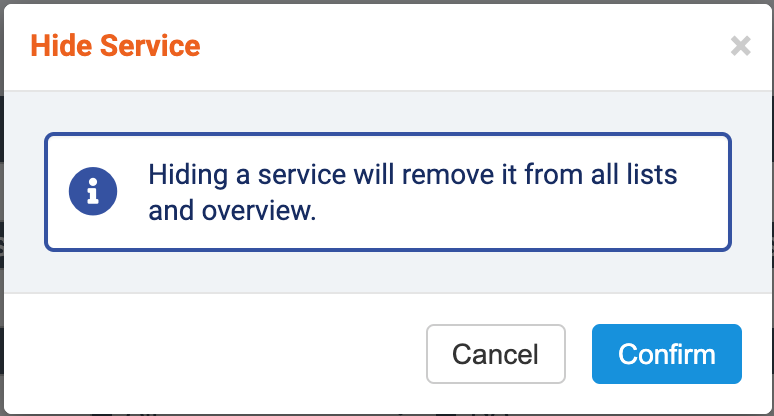
You can always expose the hidden Services in the list with the toggle:
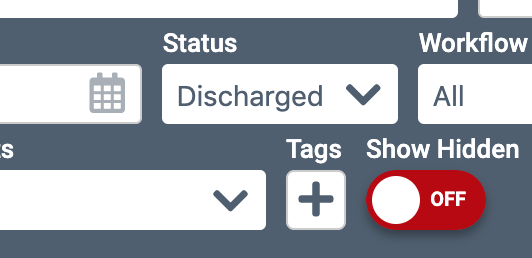
Click on a Service to open the Service profile and review more details.
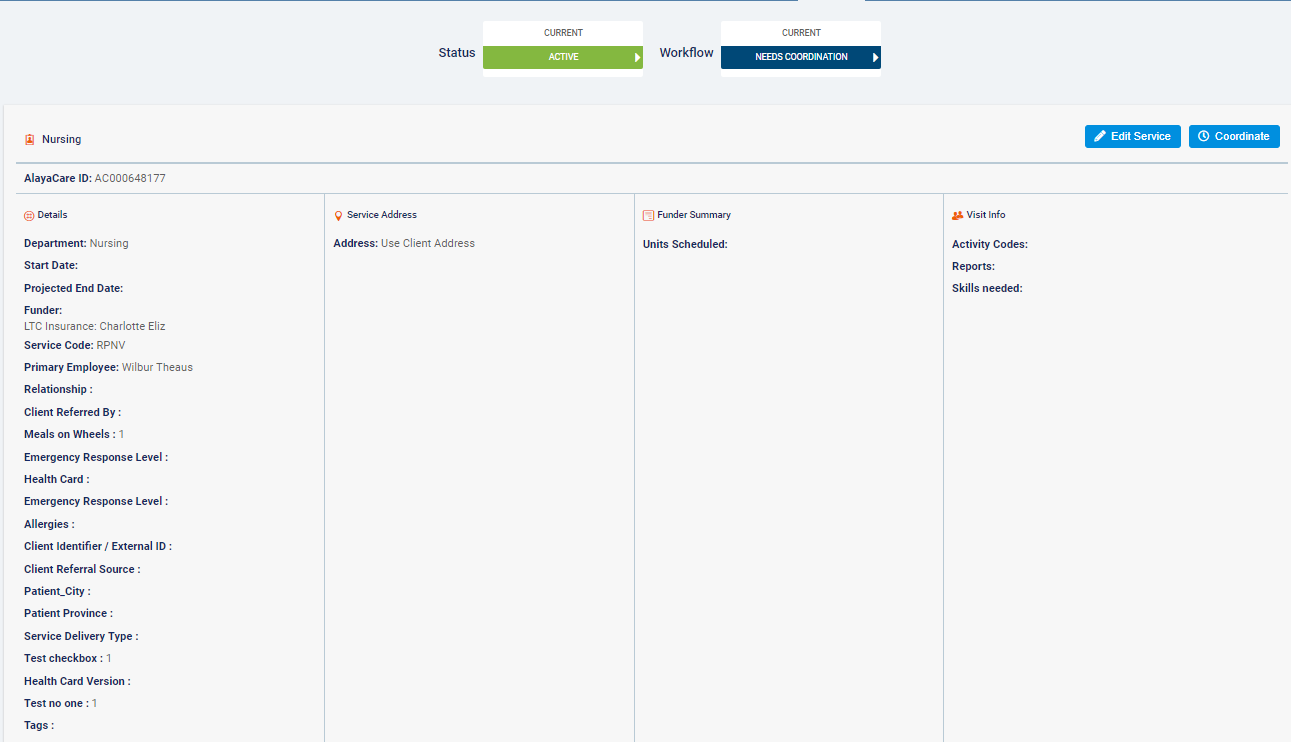
Comments
0 comments
Article is closed for comments.