The employee can view their total scheduled hours for the current week only through the mobile app in My Profile. It is not possible to navigate to previous or future ranges of time.
Please note that this feature is only available on Android at this time.
![]() Only active visits are counted in the Time Summary. If visits are On Hold or Cancelled they will not be counted.
Only active visits are counted in the Time Summary. If visits are On Hold or Cancelled they will not be counted.
Employee Time Summary
- Tap the
 icon to open the main menu
icon to open the main menu 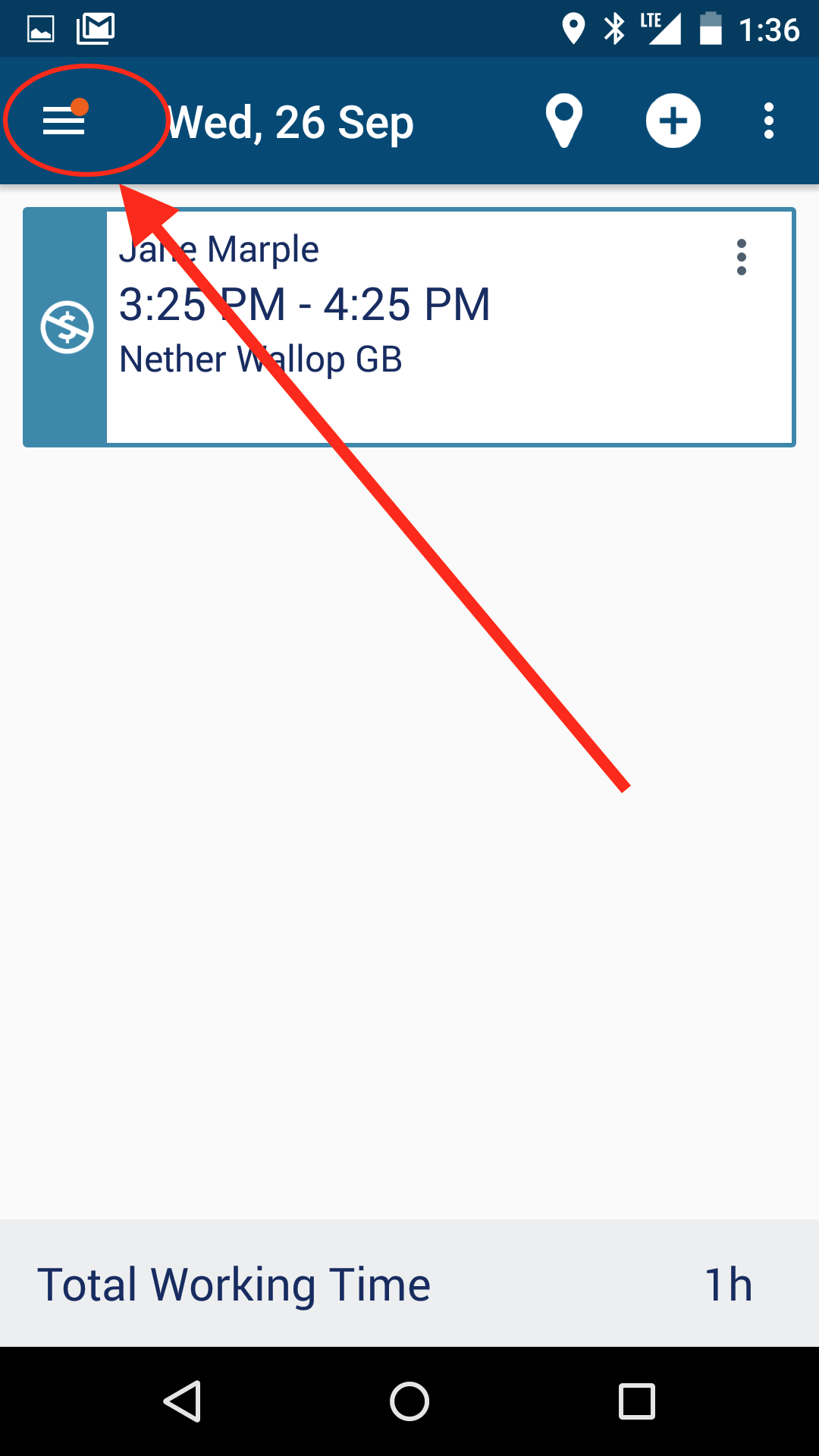
- Tap My Profile
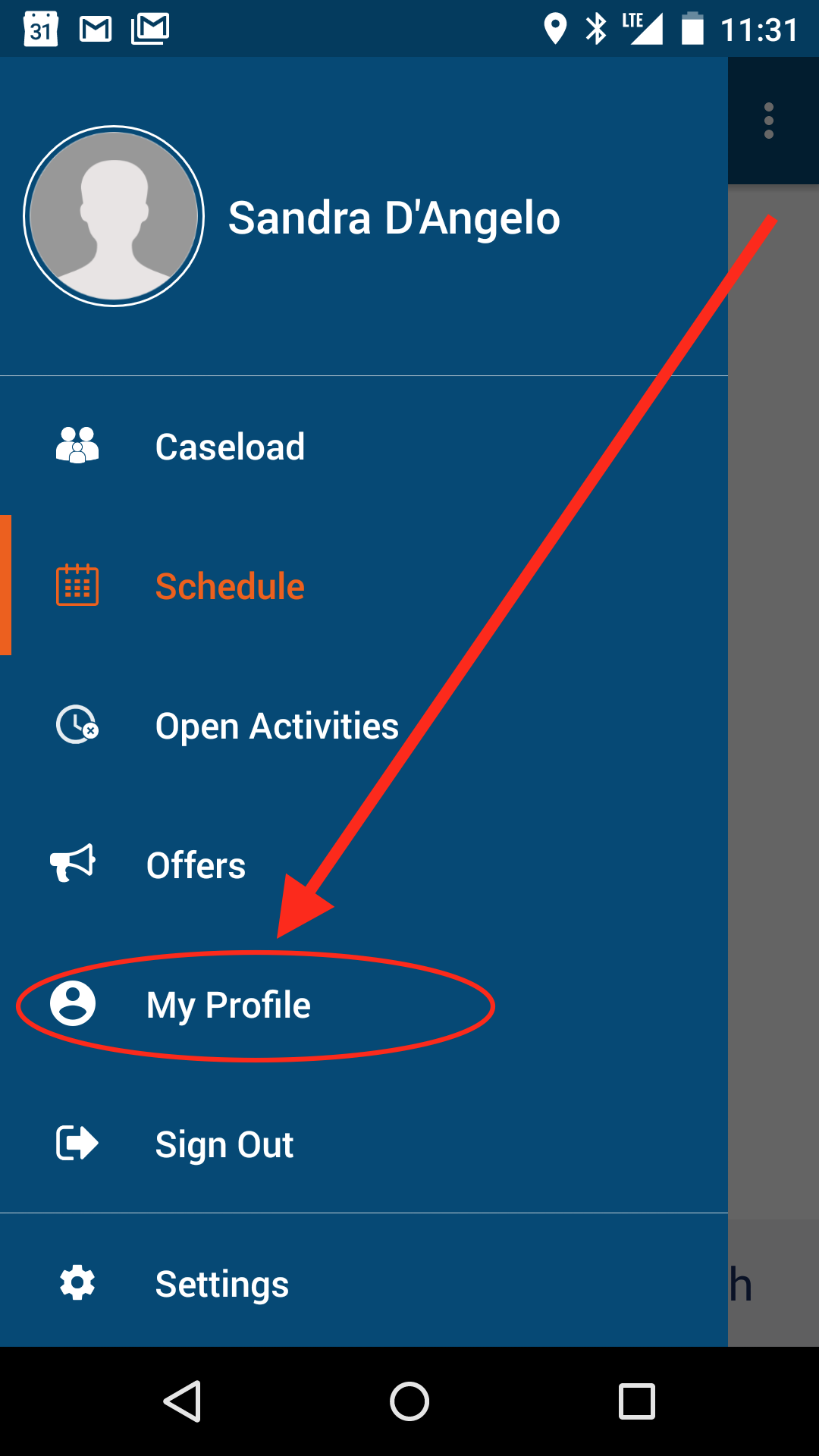
- The Time Summary will tell you how many hours are scheduled in the current week. Tap View more.
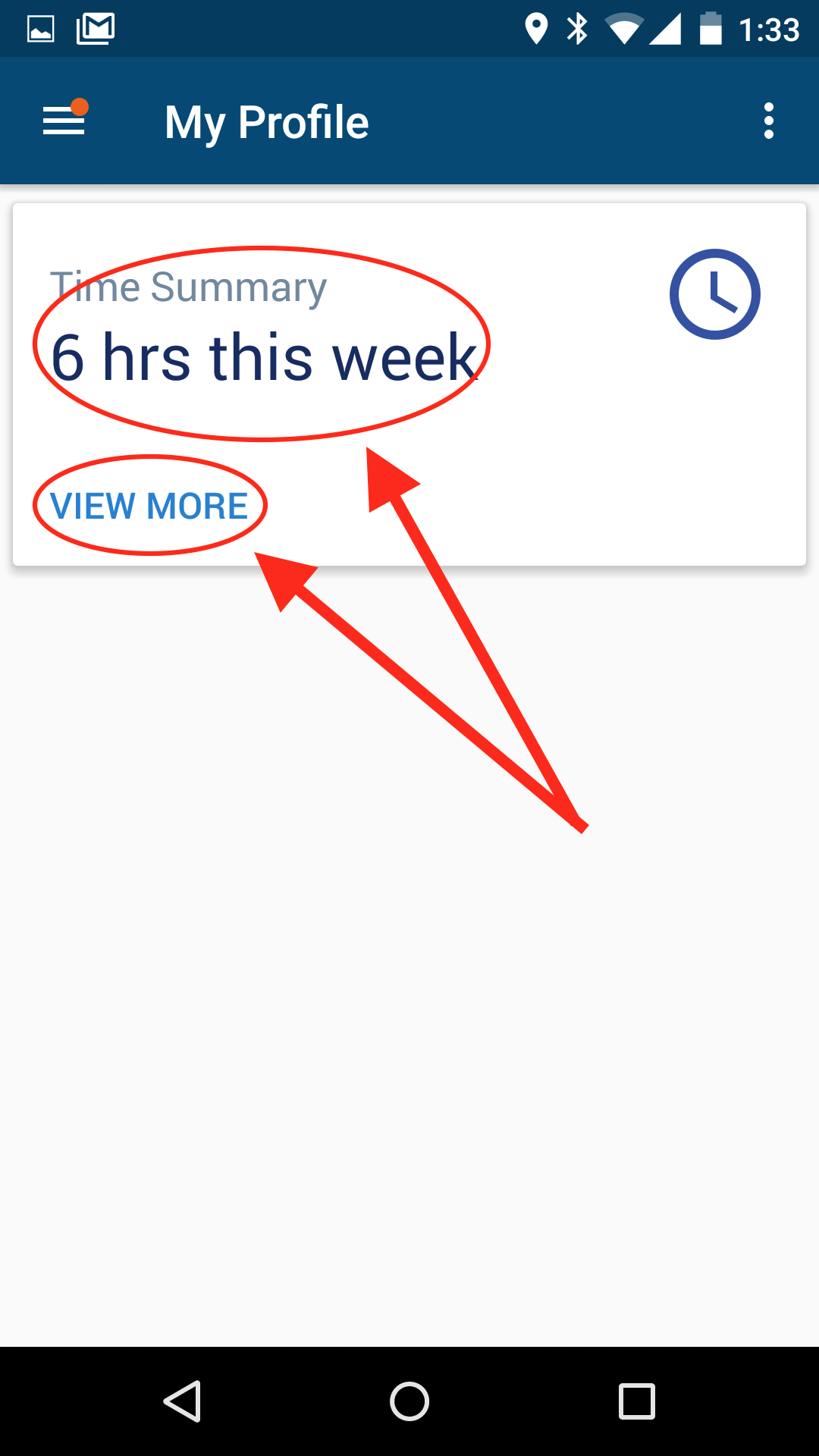
 This total will include your Active Visits, but may also calculate the total of other items depending on what has been set at the system level.
This total will include your Active Visits, but may also calculate the total of other items depending on what has been set at the system level. - A more detailed breakdown appears. The totals here will match the Total Hours Worked visible on your Daily Schedule.
Several options are available through the dropdown at the top of the screen:
- Hours Today
- Hours This Week (default)
- Hours This Pay Period
![]() In order to view this breakdown, you must configure you payroll period via the settings Payroll Duration (In Weeks) and First Payroll Start Date. Otherwise, you will get an error message.
In order to view this breakdown, you must configure you payroll period via the settings Payroll Duration (In Weeks) and First Payroll Start Date. Otherwise, you will get an error message.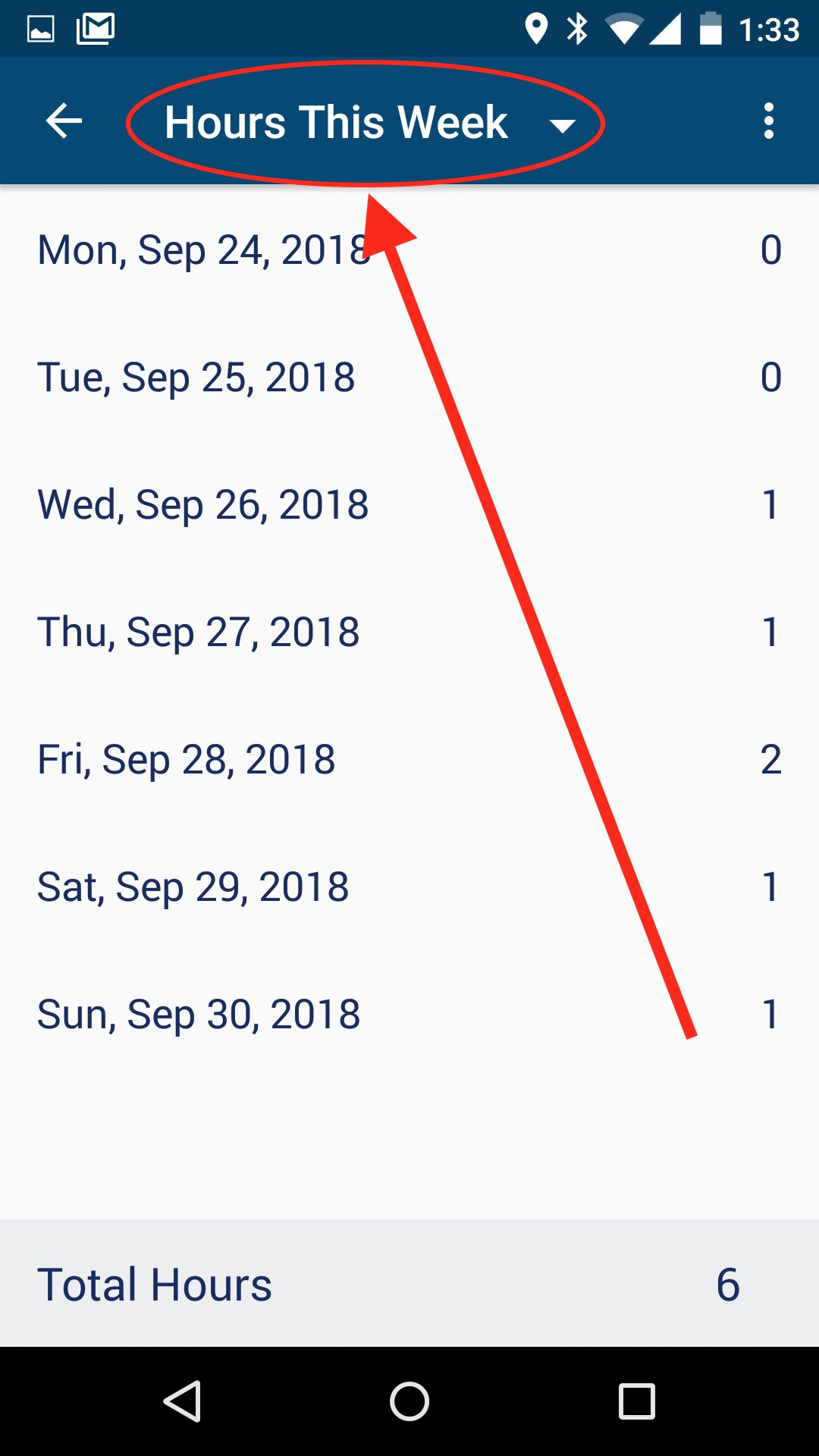
Learn more
- How do I configure payroll at the system level?
Comments
0 comments
Article is closed for comments.