Overview
Learn more:
- How do I change/reset an Employee username and password (web)?
- How do I add an Attachment for an Employee?
- How do I add/edit Employee Contacts?
Demographics
Roles & Permissions
Roles and the permissions assigned to them control what your employees can and cannot do in the system.
Employees have no roles by default and therefore no permissions. You must assign roles before they can use AlayaCare.
To assign roles and permissions to your employees:
Learn more:
- How do I set up Employee Departments?
- How do I edit an Employee's status?
- How do I manage job applications (applicant tracking)?
- How do I set up Groups (Clients/Employees/Suppliers)?
- How do I create Employee Roles and grant Permissions (ACLs)?
Clients
When an Employee becomes part of a Client's Care Team, the Client is added to the Employee's Caseload, which you can consult in their Clients tab.
You can also see the list of Recurrences for which the Employee is designated as Primary Employee.
Finally, the Do Not Send section of this tab records all the Clients which the Employee does not want to work with anymore, and the Clients who do not want to receive service from the Employee.
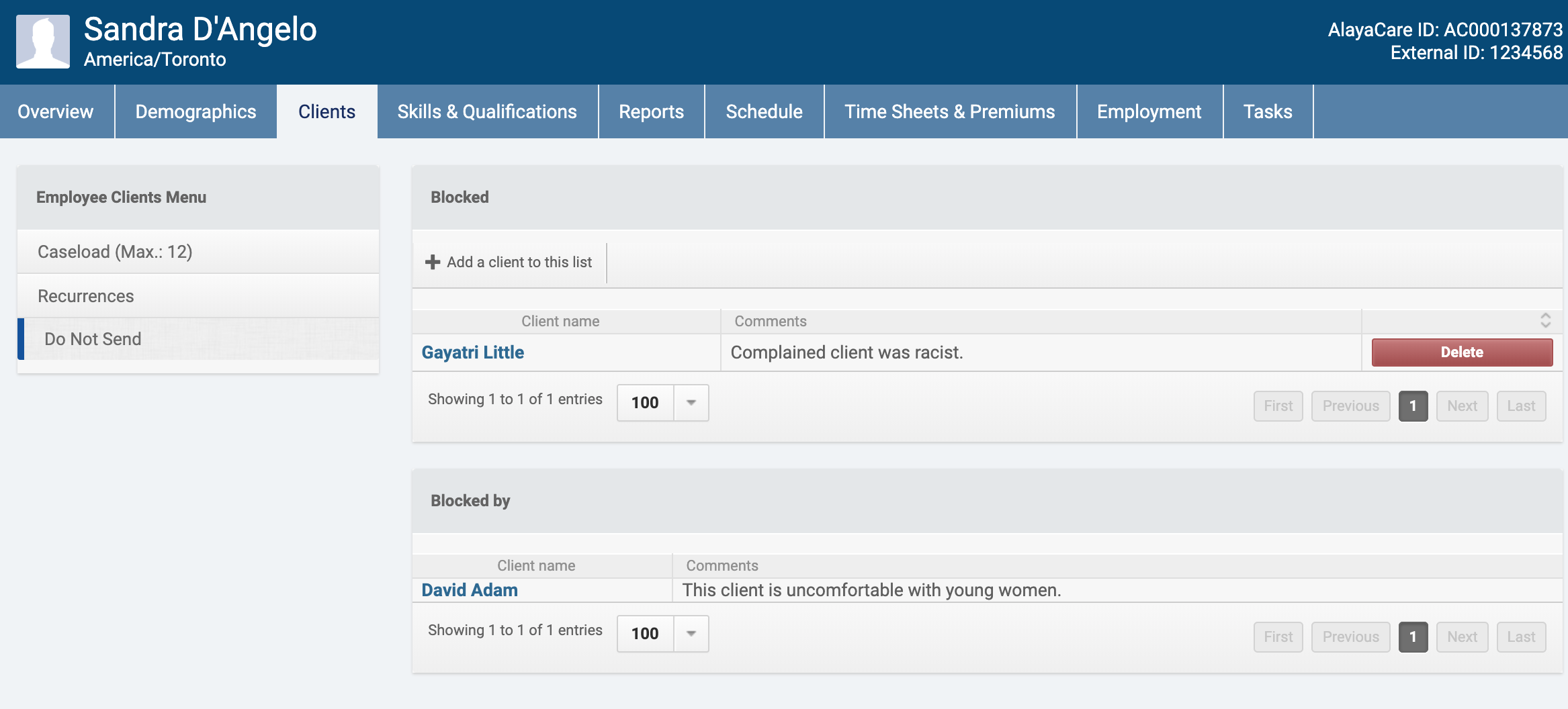
Learn more:
Skills & Qualifications
For an Employee, set the Skills they possess in their Profile.
The Skills added for an Employee will impact whether they appear automatically in Employee searches that require Skills but can be overridden when necessary in the Employee Finder.
Learn more:
Reports
Learn more:
Schedule
In an Employee Profile, view the Employee's calendar with details about past and upcoming Visits.
Learn more:
Timesheets & Premiums
Make sure the Feature Flag: Call-In Punch Timekeeping is on for this tab to appear.
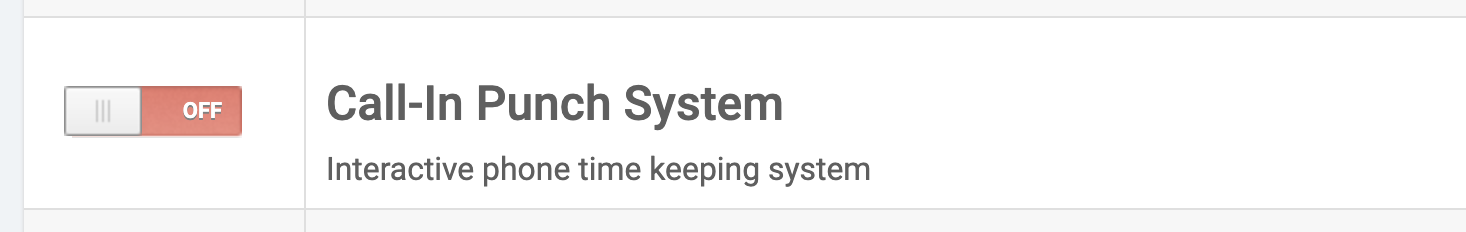
Learn more:
Employment
Make sure the Feature Flag: Call-In Punch Timekeeping is on for this tab to appear.
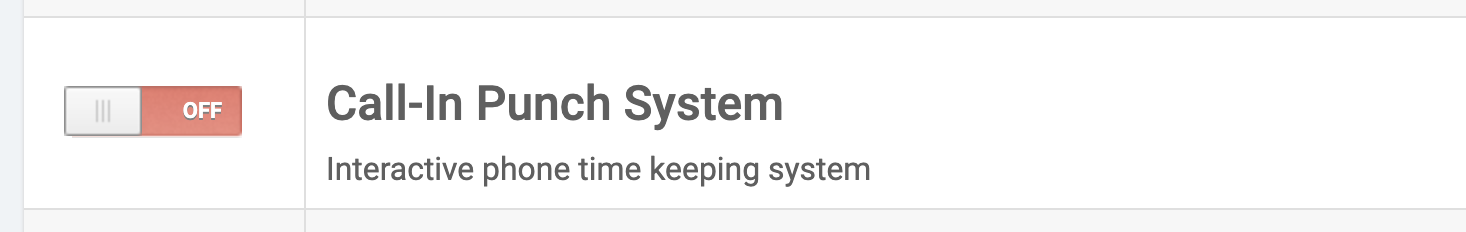
Learn more:
- How do I view an Employee's Daily and Weekly Capacity?
- How do I set Employee Seniority Types?
- How do I set up Employee Designations?
Tasks
Tasks can either refer to specific actions which need to be performed or to notifications of updates concerning specific Clients. These notifications may or may not require action in response.
Tasks concerning actions to be performed are manually created. Tasks which act as notifications are configured at the System and Employee levels and will be automatically triggered by specific conditions.
Learn more:
Comments
0 comments
Article is closed for comments.