Solution:

This error means there are unbilled visits prior to the bill code effective date that are attached to this bill code and are blocking claim generation. Some troubleshooting and resolution steps have been outlined below to help resolve this issue.
Check the following items:
- Verify this bill code has an effective date that is set prior to the first visit to be billed. If the bill code effective date is not set to a date prior to the first unbilled, approved visit for the same payor and authorization #, it will block claim generation.
-
- Navigate to Accounting > Accounting Settings > Bill Code and filter for this bill code.
- Click the Edit button to view bill code configuration.
- If the effective date is prior to the first unbilled visit, either edit the date to the first visit date OR set the visit to Cancelled or On-hold if you do not wish to visit to be billed.
-

- Confirm that all visits prior to the visit cut-off date in claim generation with the same payor, bill code and authorization # are either cancelled or on-hold. This includes any vacant visits. If any of these past visits are not cancelled or not on-hold, it will block claim generation.
- Confirm that all visits on the same date of service (DOS) with the same payor and authorization number are approved, cancelled or on-hold. If any of these visits are unapproved it will block claim generation for that day's visits.
- To find any prior visits that may be blocking billing you can use the Scheduled Visits function to find the status of prior visits:
-
- Navigate to Schedules > Scheduled Visits.
- Filter by the client's name, service code (if applicable) and use a date range that encompasses a broad date range. Recommend using a start date of at least one year prior (there may be past visits that were not cancelled, or not on-hold that are attached to this bill code) and use the end date that is the same as the visit cut-off date when generating claims.
- If the status of prior visits needs to be changed you can change the status by clicking on the Visit ID link to bring up the visit's details, then choose the required status (for EVV (Electronic Visit Verification) use Visit Verification if visit is to be approved).
-
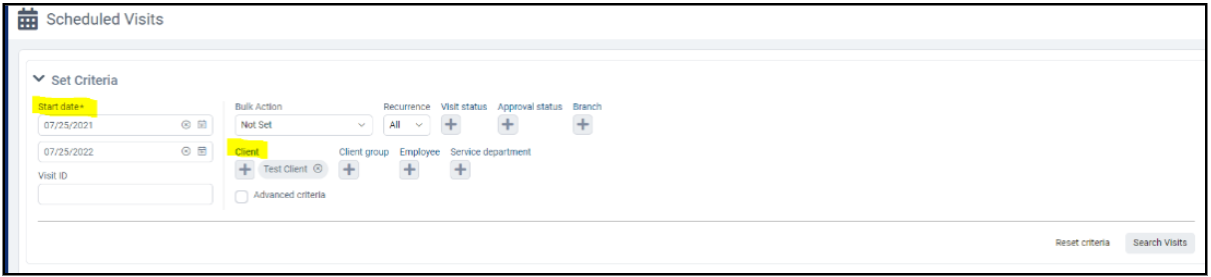
- Once corrections are made to the visit status or bill code you can generate claims as per your normal claim generation practices to pick up the visits.
- It is recommended to run the Unbilled Visits Report accounting export each billing cycle to find all approved unbilled visits. Please note this export does not report unapproved visits.
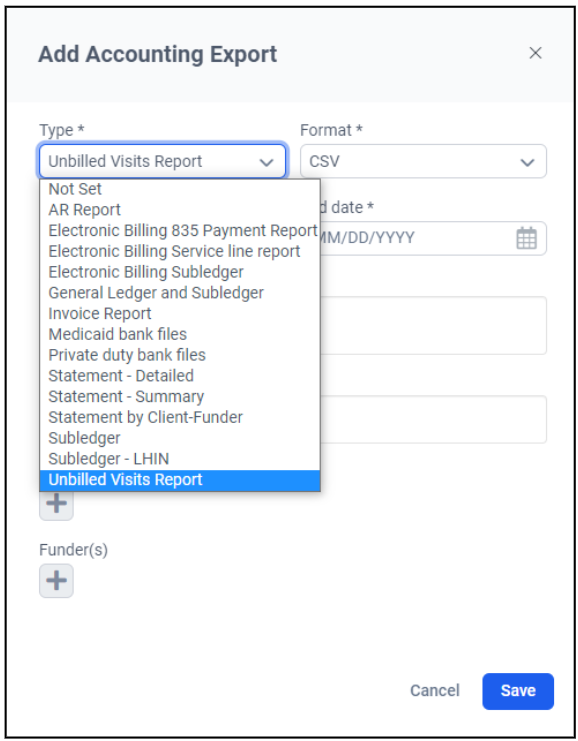
Comments
0 comments
Article is closed for comments.