You can view Facility Reports and submit Reports to a Facility from the Facility profile on the web app. To begin, go to Clients>Facility List and click View on a Facility.
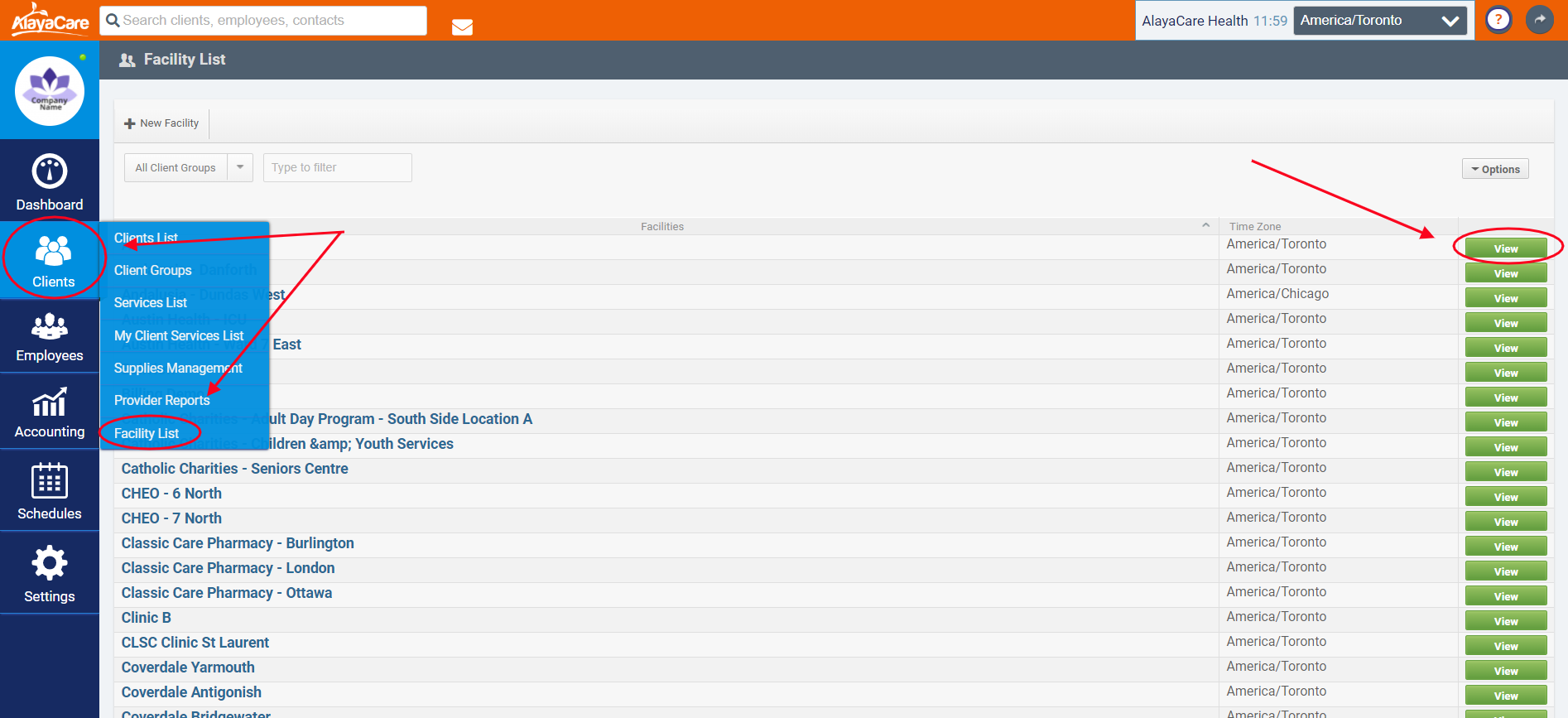
Submitting a Report to a Facility on the Web
- Click on the Service Reports tab.
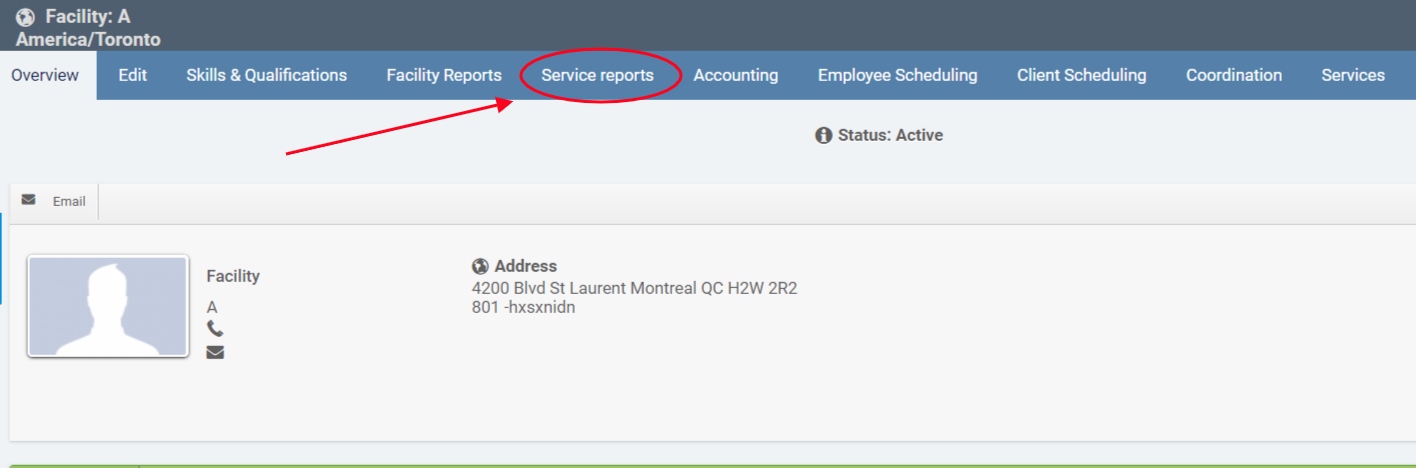
- Select one of the Facility's Services from the dropdown or choose None.
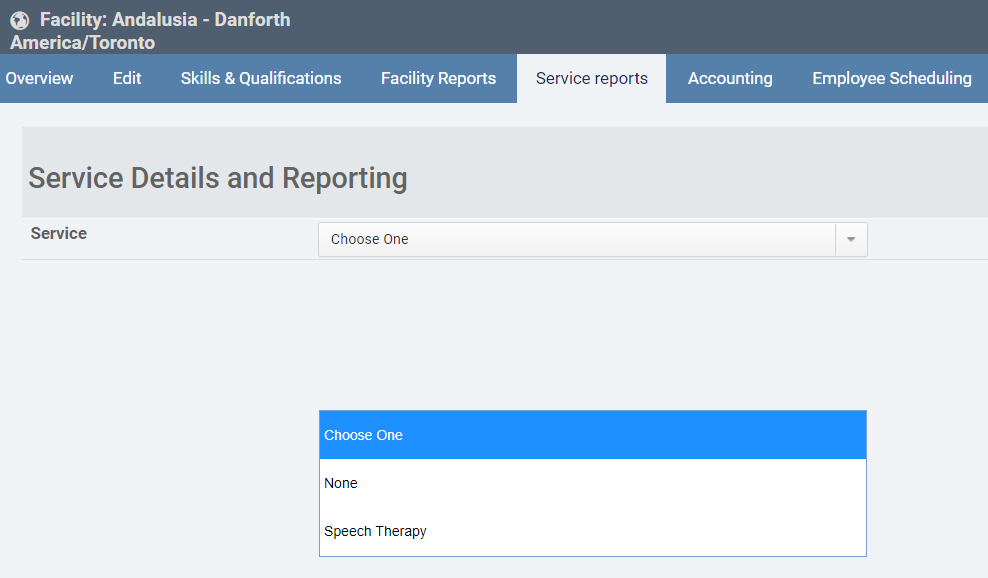
- Choose a Report Type from the Report dropdown and then complete the resulting form.
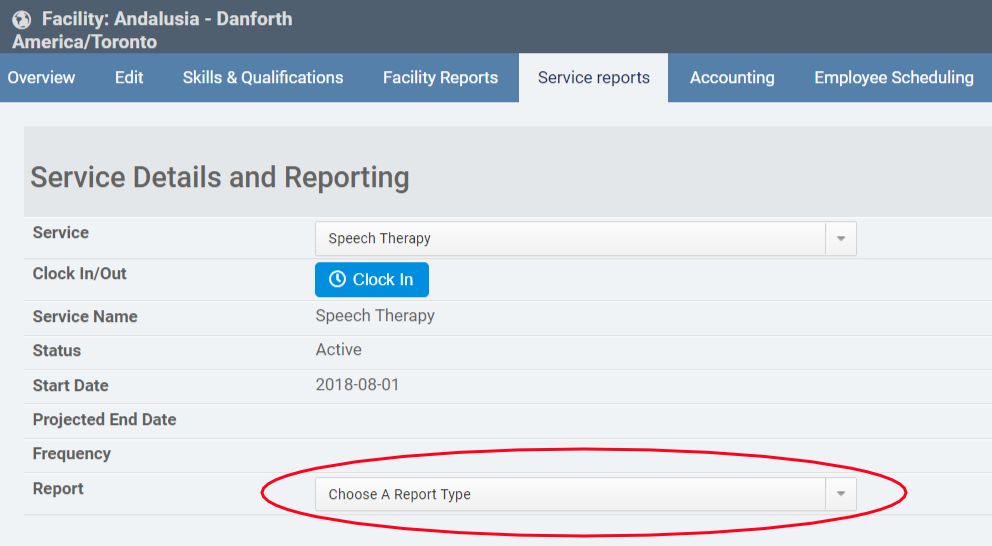
- When you finish, click the Send Report button at the bottom of the page.
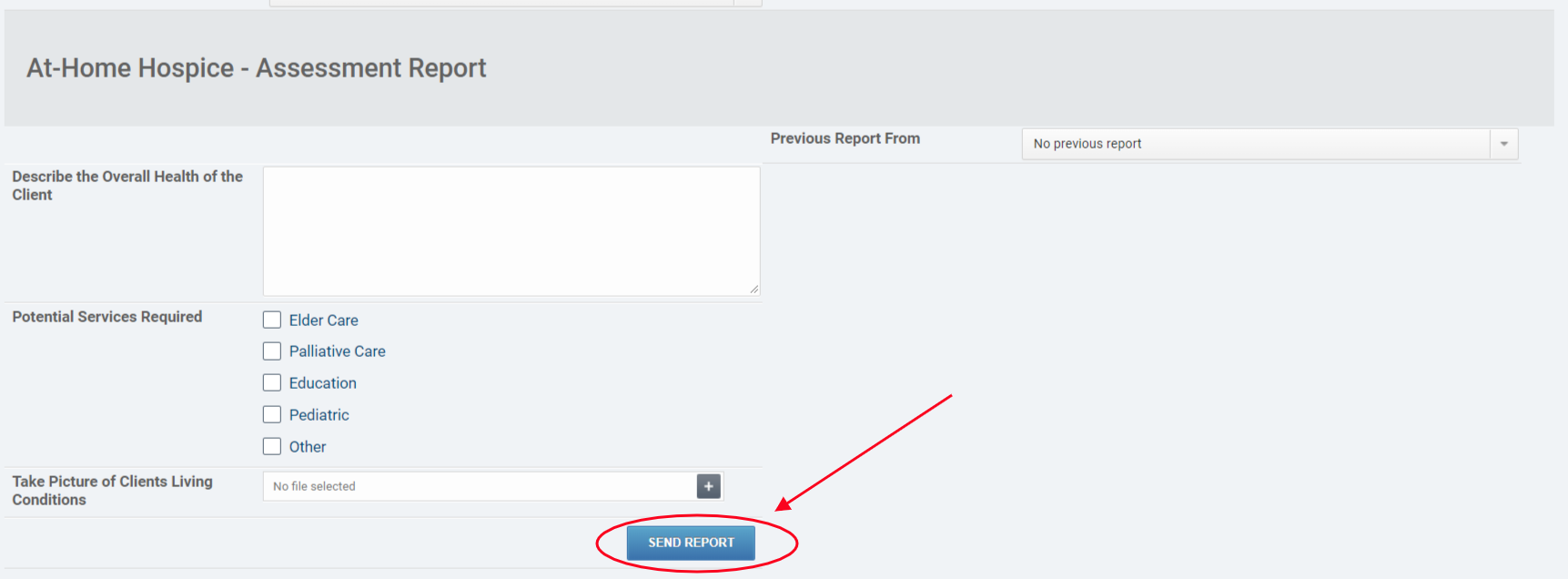
Viewing a Facility Report on the Web
- Click on the Facility Reports tab.
- From here, you can choose to view either Visit Reports, which are submitted by Employees scheduled at that Facility, or Facility Reports, which are submitted to the Facility from the Service Reports tab.
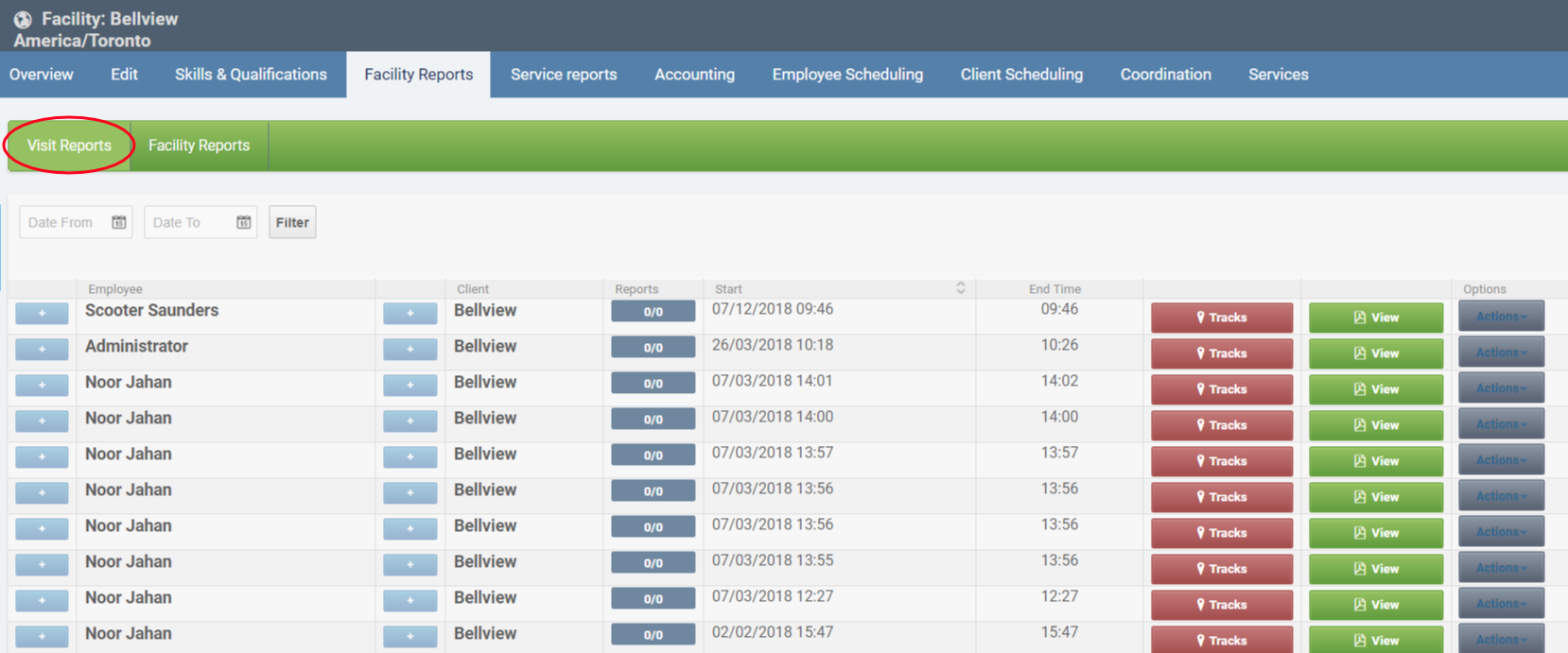
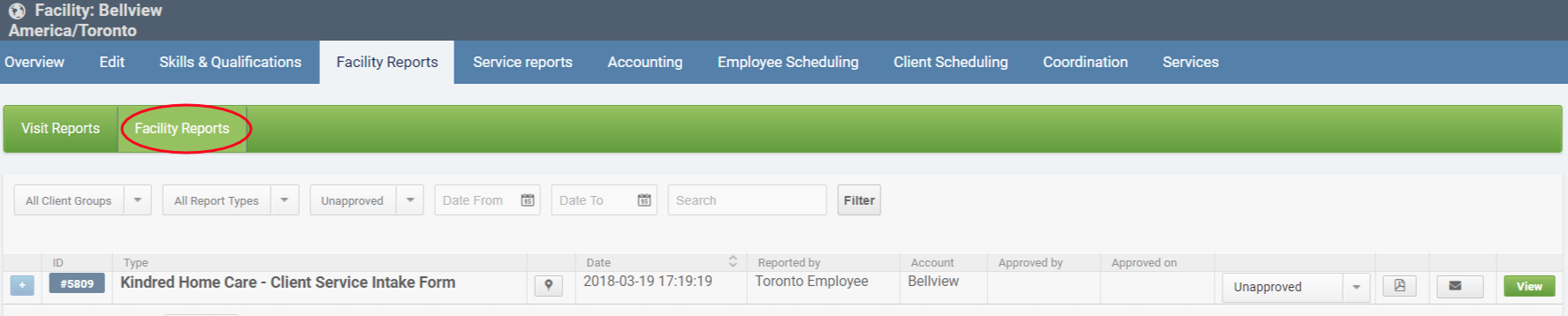
- Click View for the Report you wish to open.

Comments
0 comments
Article is closed for comments.