My Client Services List allows you to view your caseload in the web app.
To view your Client Services List, navigate to Clients>My Clients Services List. From here, you can view your Clients and Services and edit Services as necessary, depending on your role and associated permissions.
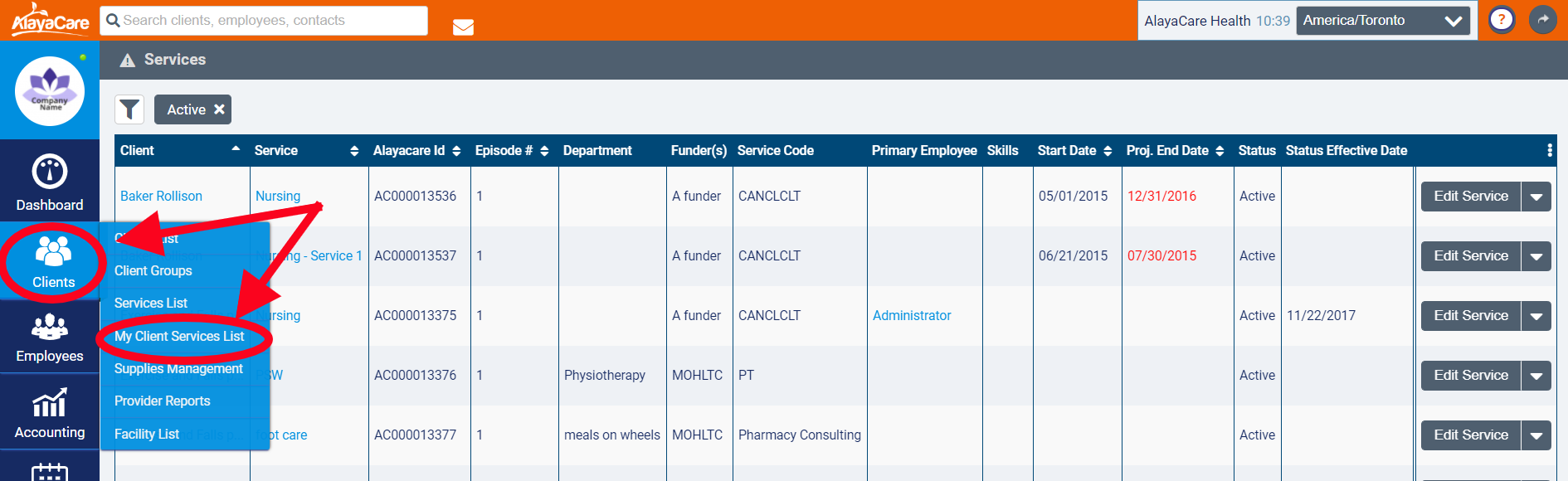
My Clients Services List filters out Clients who are no longer active from the list.

You can change the list to include Services with other statuses by clicking on the  icon and changing Status to All Services.
icon and changing Status to All Services.
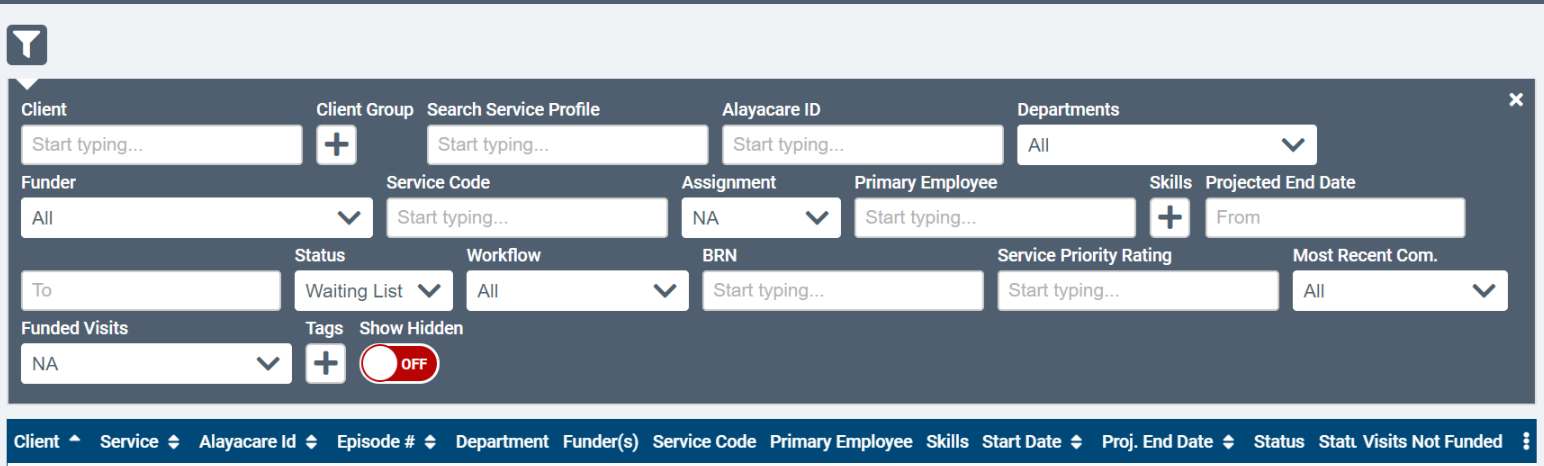
You can also search the list by any of the other information fields (Client, Service Code, Funder, Primary Employee, etc.) included in the dialogue.
Comments
0 comments
Article is closed for comments.