The Attachments tab in the Employee profile can be used to store any necessary external documentation for the Employee.
Add an Attachment for an Employee
1. Navigate to the Overview tab from the Employee profile and select Attachments.
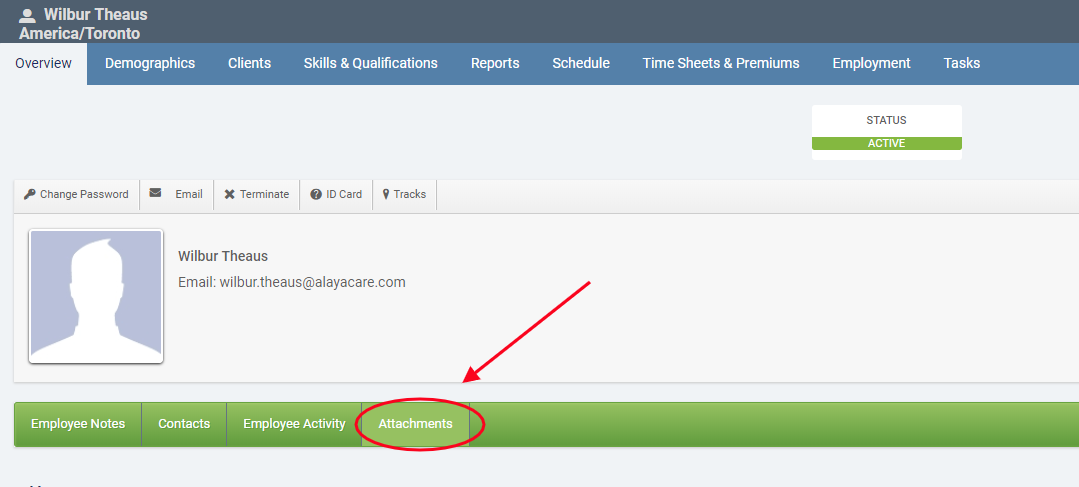
2. Click Upload file here to select your attachment.
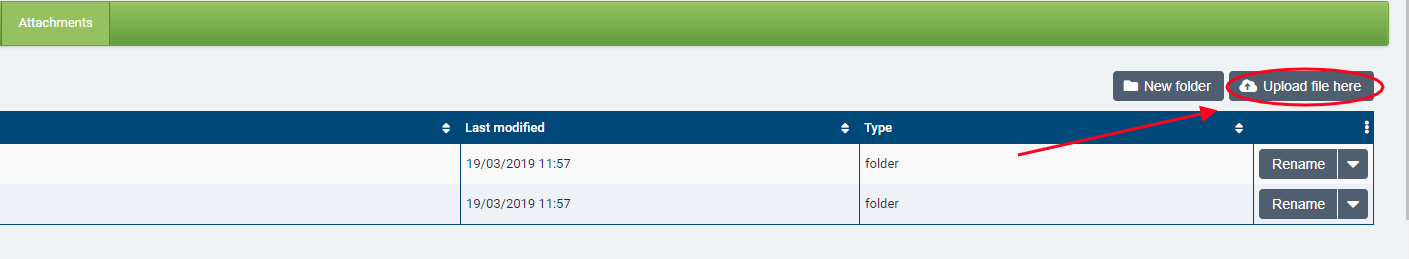
3. You can also select multiple files on your computer and drag and drop them into the Employee's list of Attachments in AlayaCare.
4. Once the attachment is uploaded, you can download it by clicking on the file name. Click the Rename button if you wish to give the file a different name.
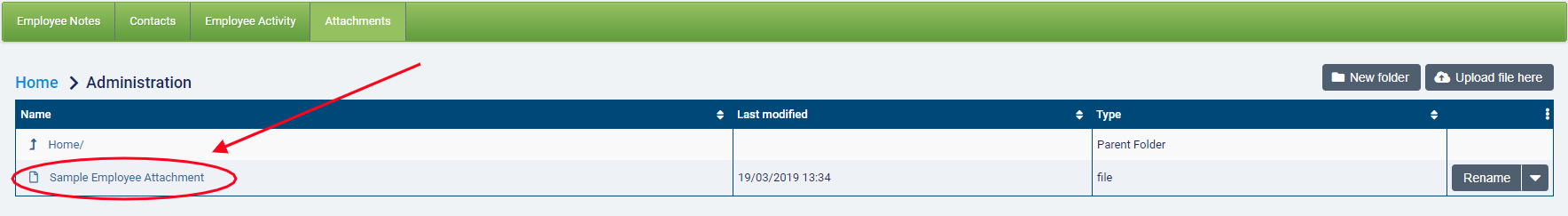
To move, copy, or delete the file, click the arrow next to Rename.
Comments
0 comments
Article is closed for comments.