Step 1: Navigate to your Client's profile through the [Patient List]
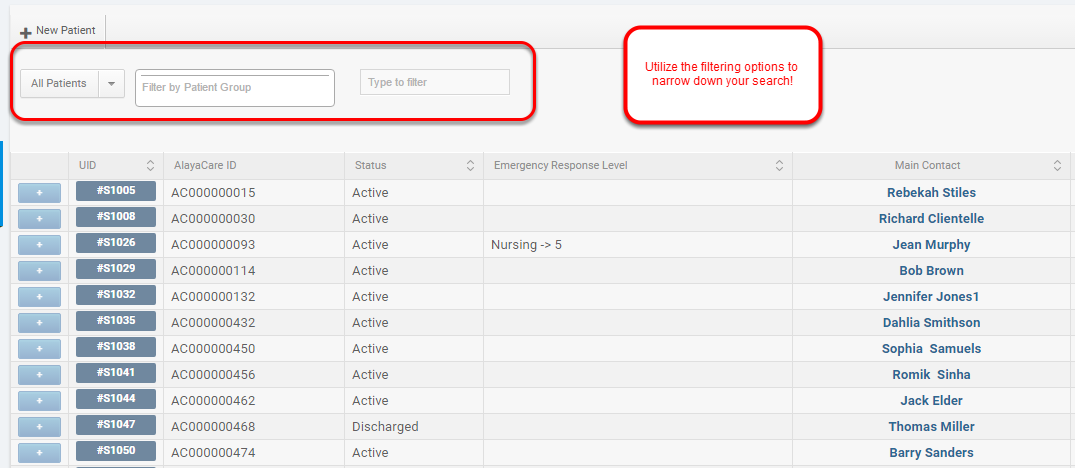
Step 2: Open the [Scheduling] tab

Step 3: Click on date/time of interest to create a new visit
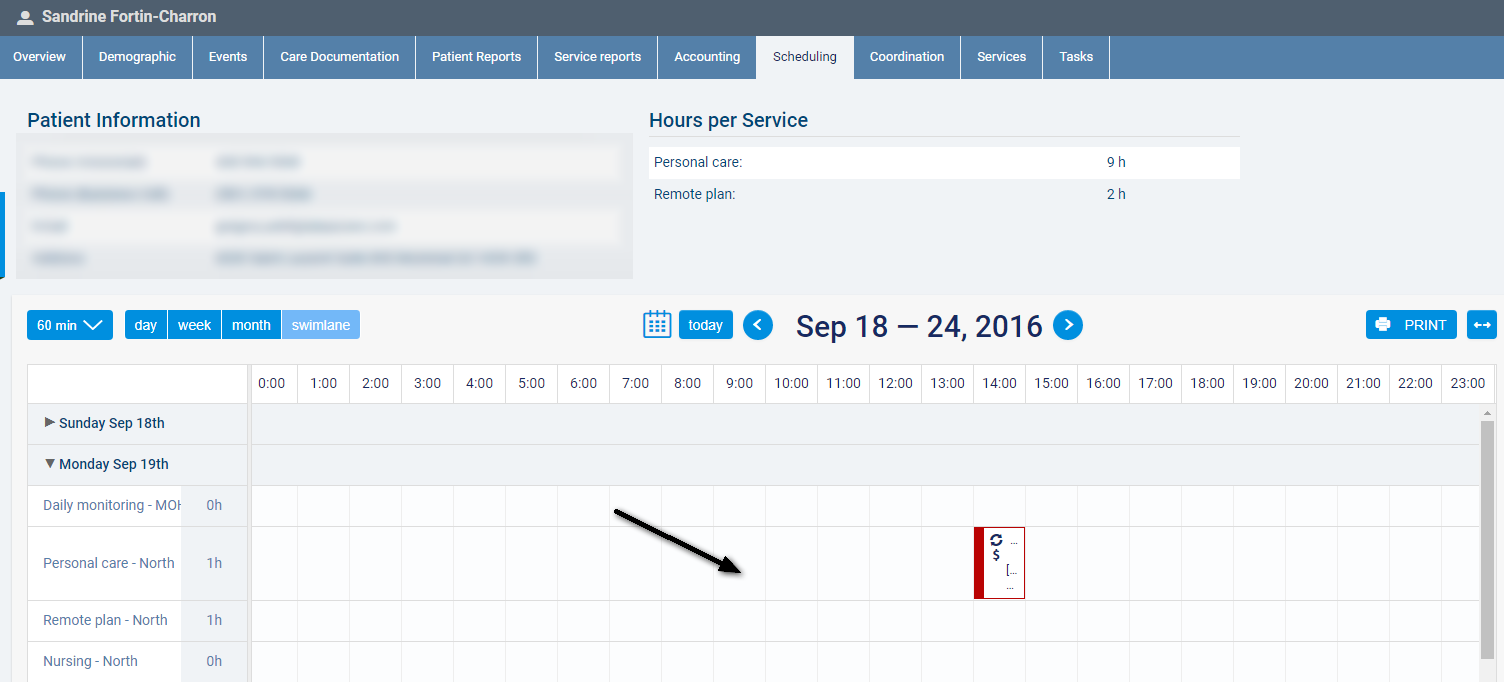
Step 4: Daily Activities are automatically added to the visit/recurrence
Based on the time settings of the visit/reccurence, the Daily Activities are automatically added to the visit(s), based on the time set on the Daily Activity plan.
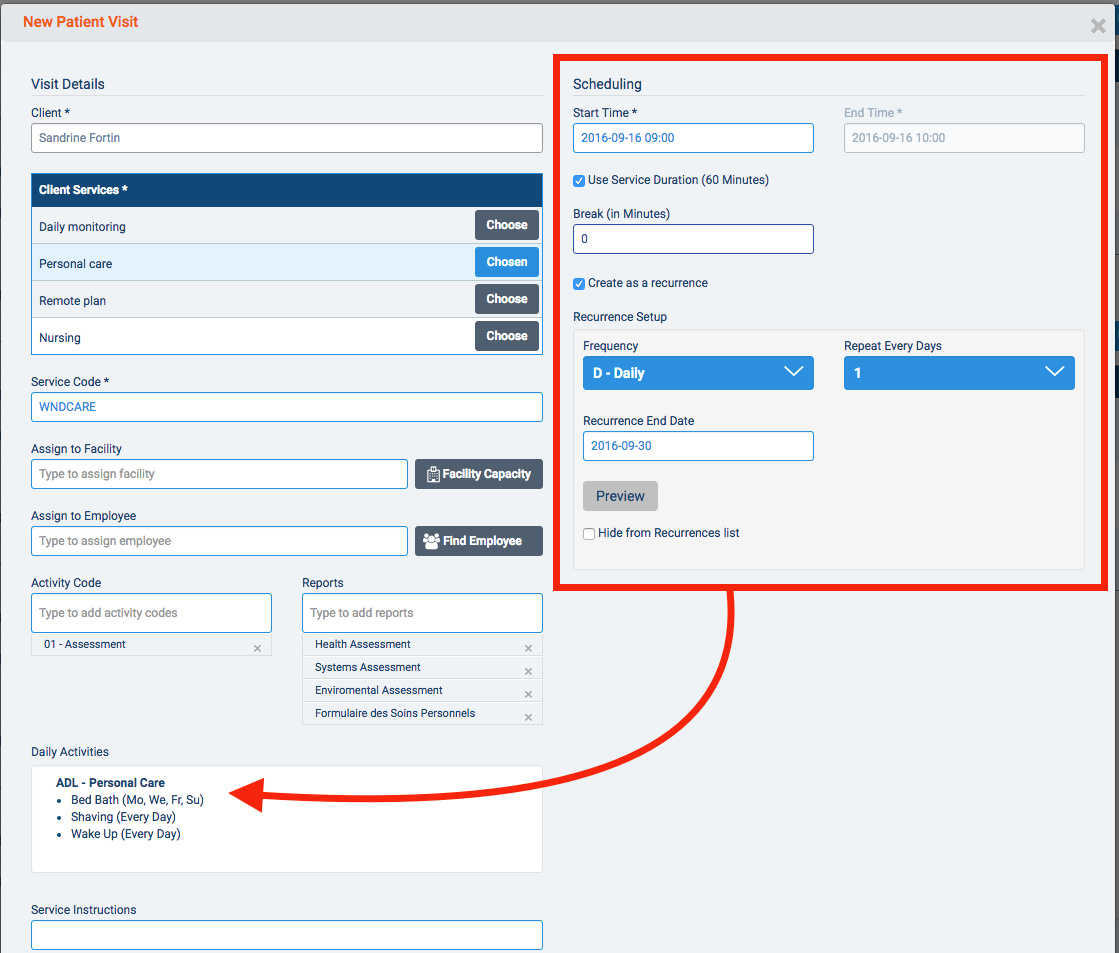
The following will influence the Daily Activities attached to the visit(s):
- Start Time
- End Time
- Frequency
- Day(s)
- Recurrence End Date
Step 5 (optional): Edit the Daily Activities for a single visit
Click on the [Edit] icon to edit the Daily Activities attached to the single visit.

The full Daily Activity plan appears and the Coordinator can add or remove any Daily Activities that would need to be completed during the visit.

Once saved, the new visit dialog is refreshed with the manually edited Daily Activities.
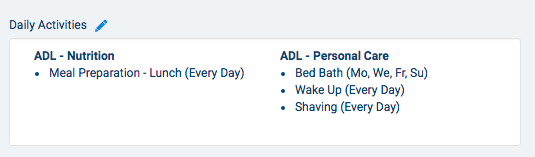
Note: Editing the Daily Activities is currently supported at the visit level only
Note 2: If you edit the Daily Activity plan, you need to reschedule your visits to make sure new or edited Daily Activity shows up in the visits.
Editing the Daily Activities of a visit part of a recurrence will detach the visit from the recurrence.
Comments
0 comments
Article is closed for comments.