While an Overtime Rule is set at the system level, it is possible to set an override at the Employee level.
Set a Custom Overtime Rule
- Go to Employee Profile>Employment>Employment Settings.
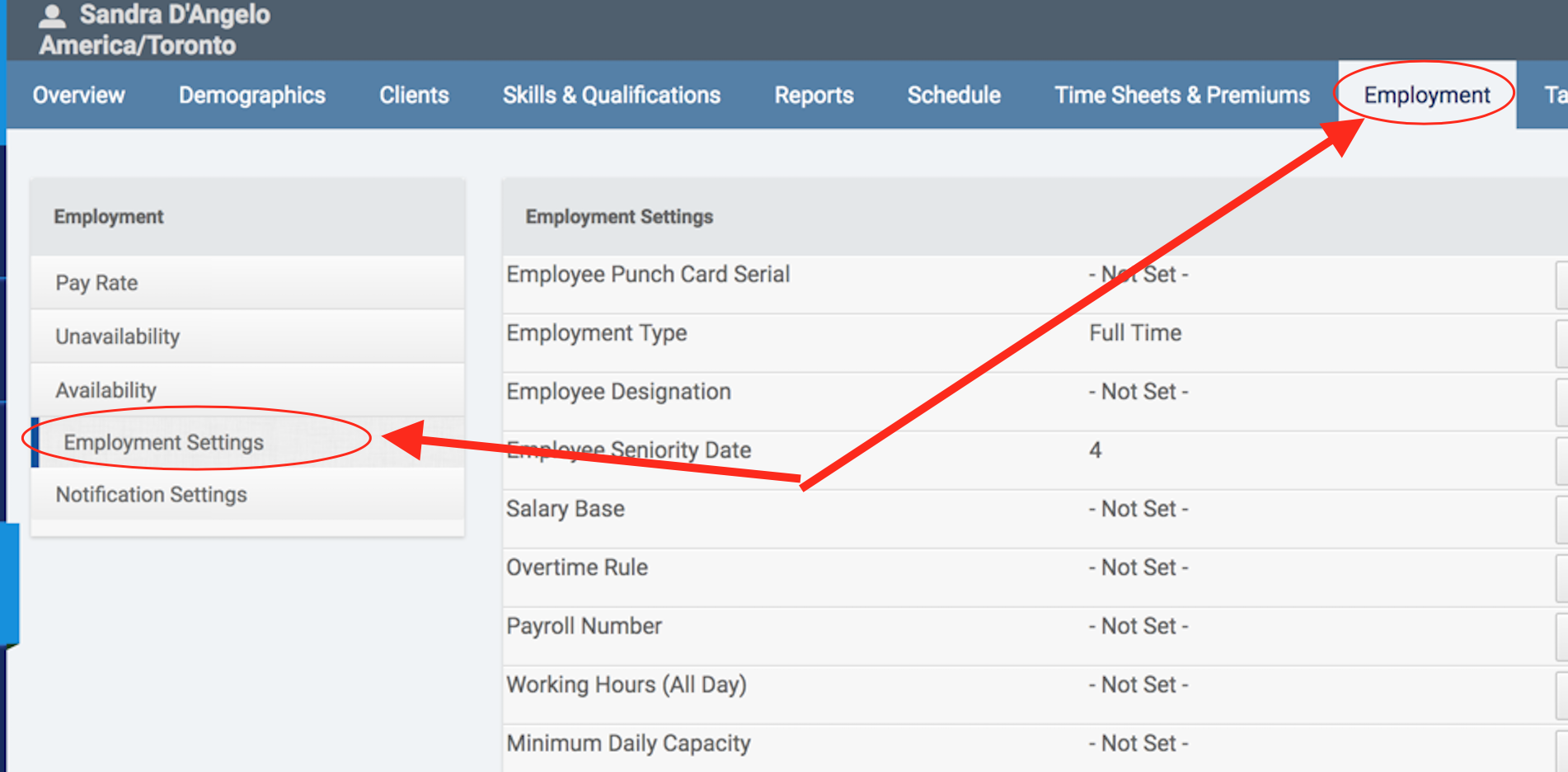
- Click Set/Edit for Overtime Rule.
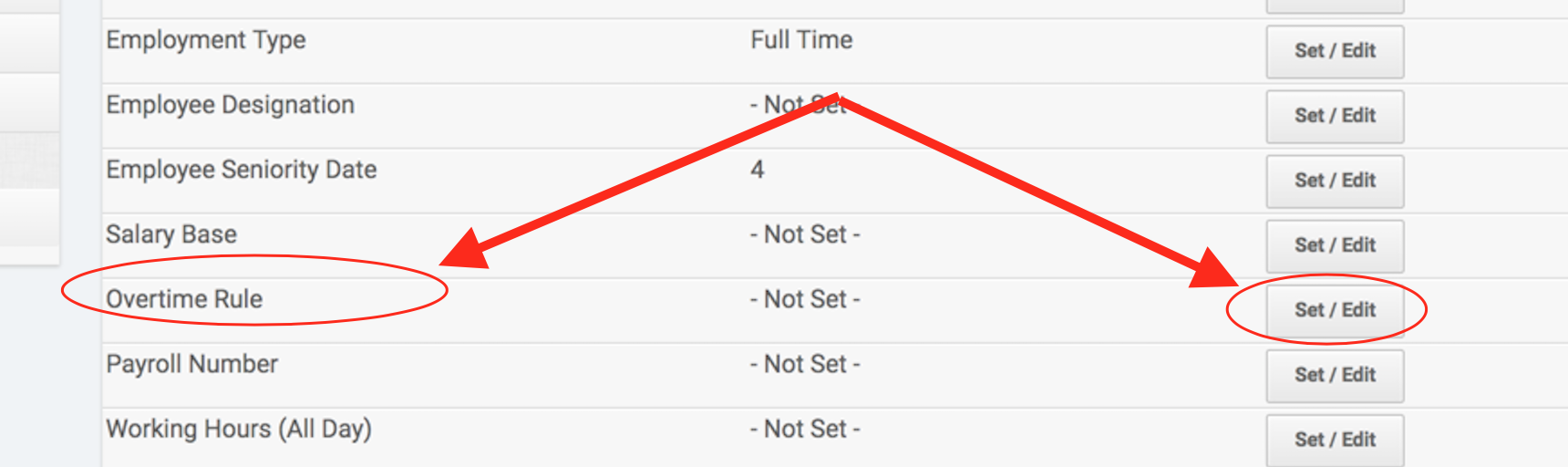
- In the resulting dialogue, you can choose among the enabled Overtime Rules created in system settings. If an Overtime Rule is already selected, you can clear it.
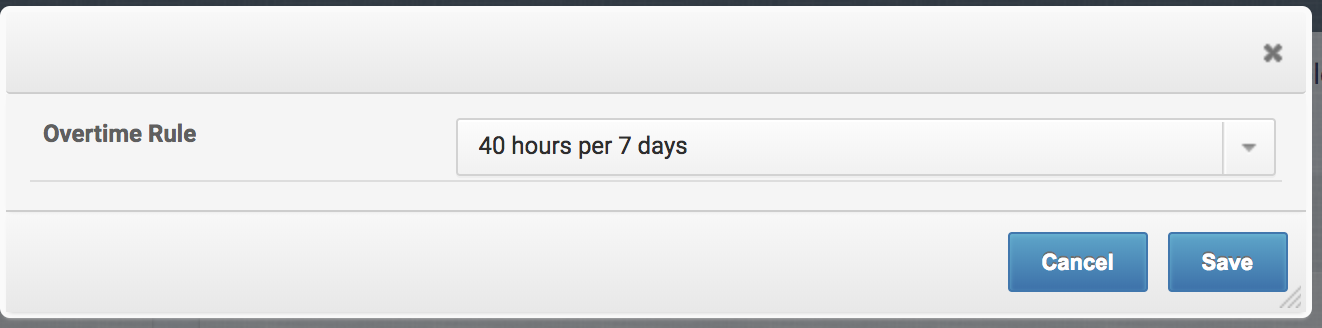
- Click Save.
Comments
0 comments
Article is closed for comments.