Records of what occurred during a given Visit are distributed in different parts of AlayaCare.
Clock-in Information
- From any Schedule, open the Visit dialogue.
- The Clock-In/Clock-Out times are in the Information tab.
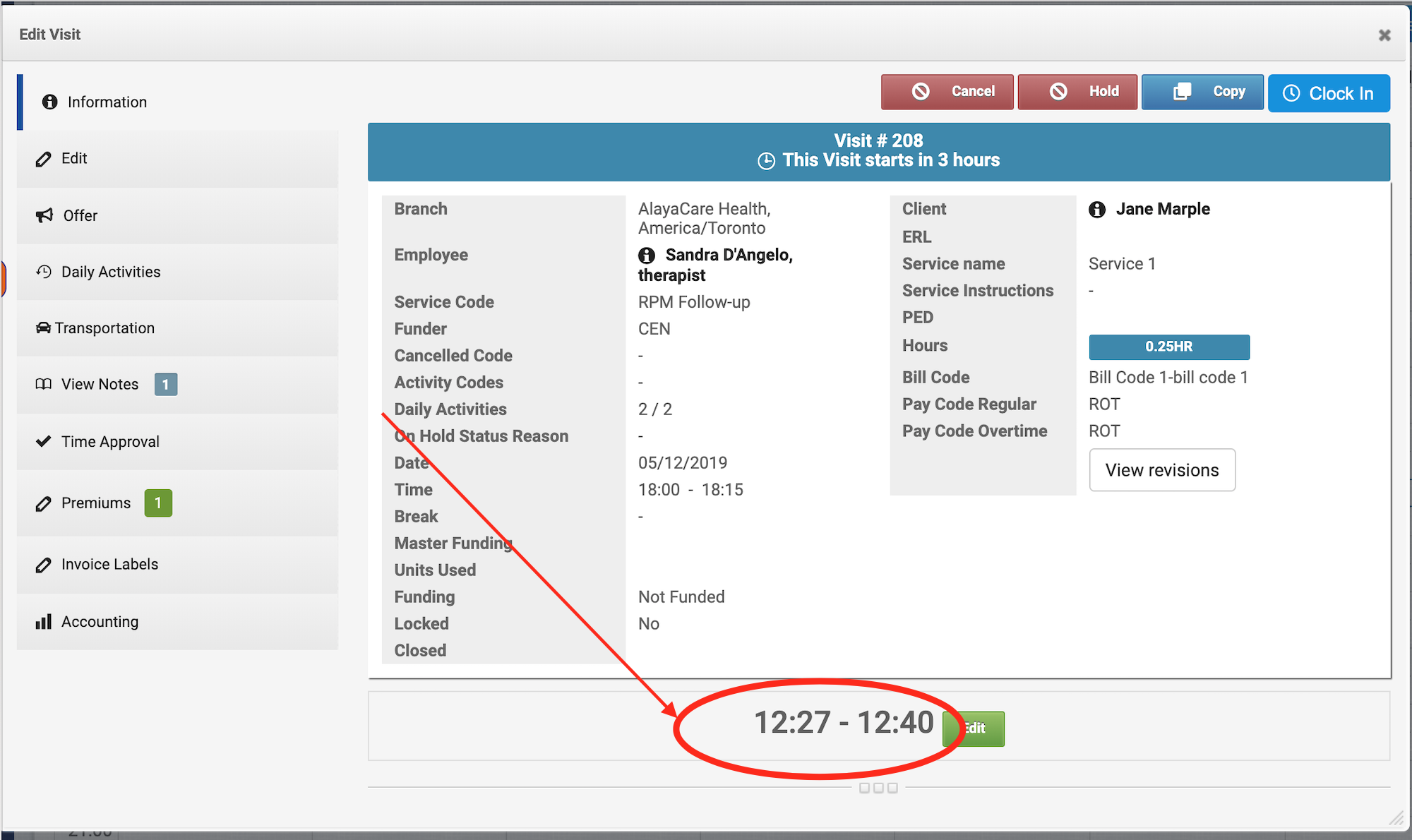
Punch-In/Punch-Out Distance
In any Visit Approval list, see the columns Punch-In/Punch-Out Distance.
Learn more:
Notes
- In the Visit dialogue, any Visit Notes will be available in the View Notes tab.
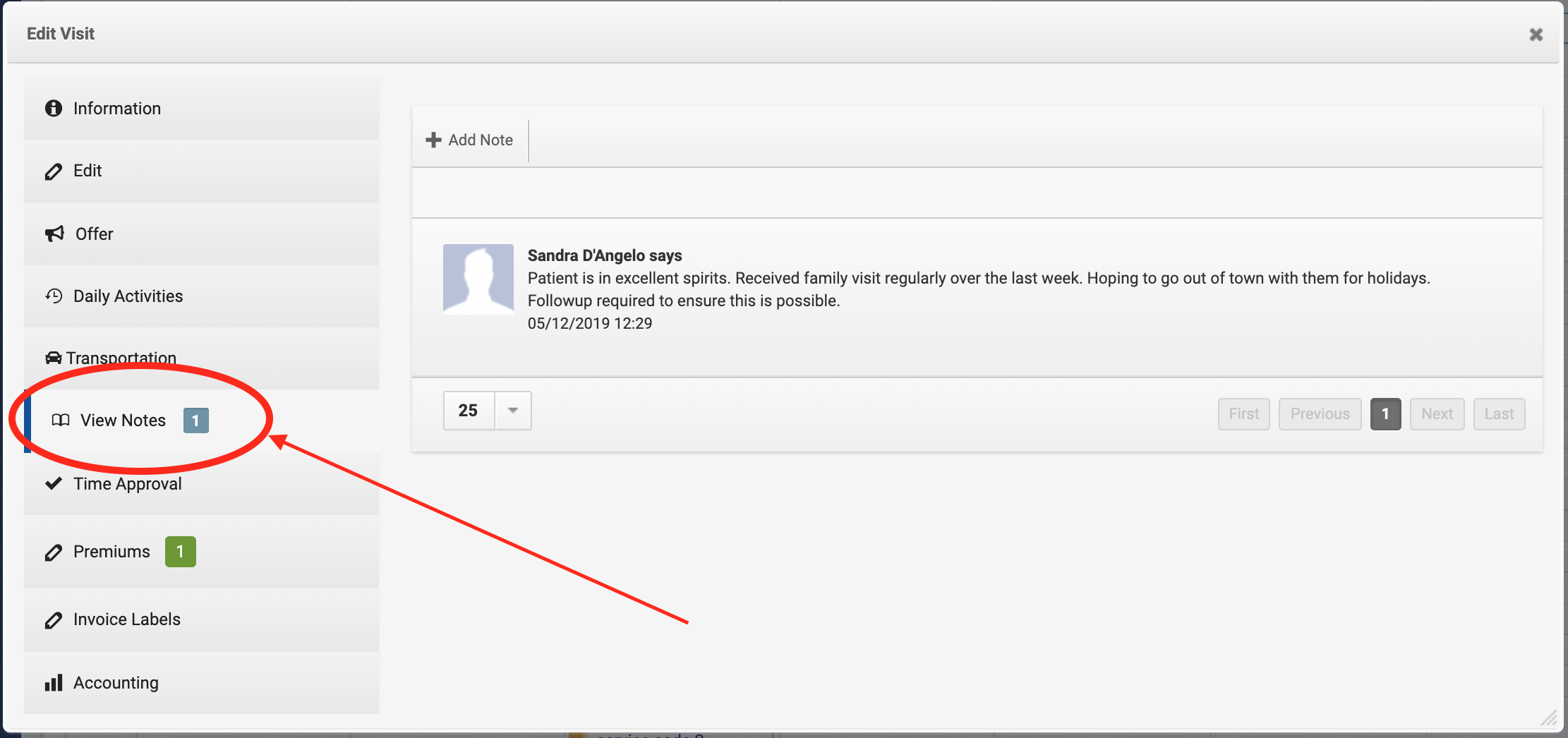
-
Progress Notes can be accessed by navigating to the client's profile, then Care Delivery> Progress Notes. Please also note that Progress Notes 2.0 is now available and you can learn more about it here.
Added Premiums
- If the Care Worker added their own Premiums during the Visit, they will appear in the Premiums tab of the Visit dialogue.
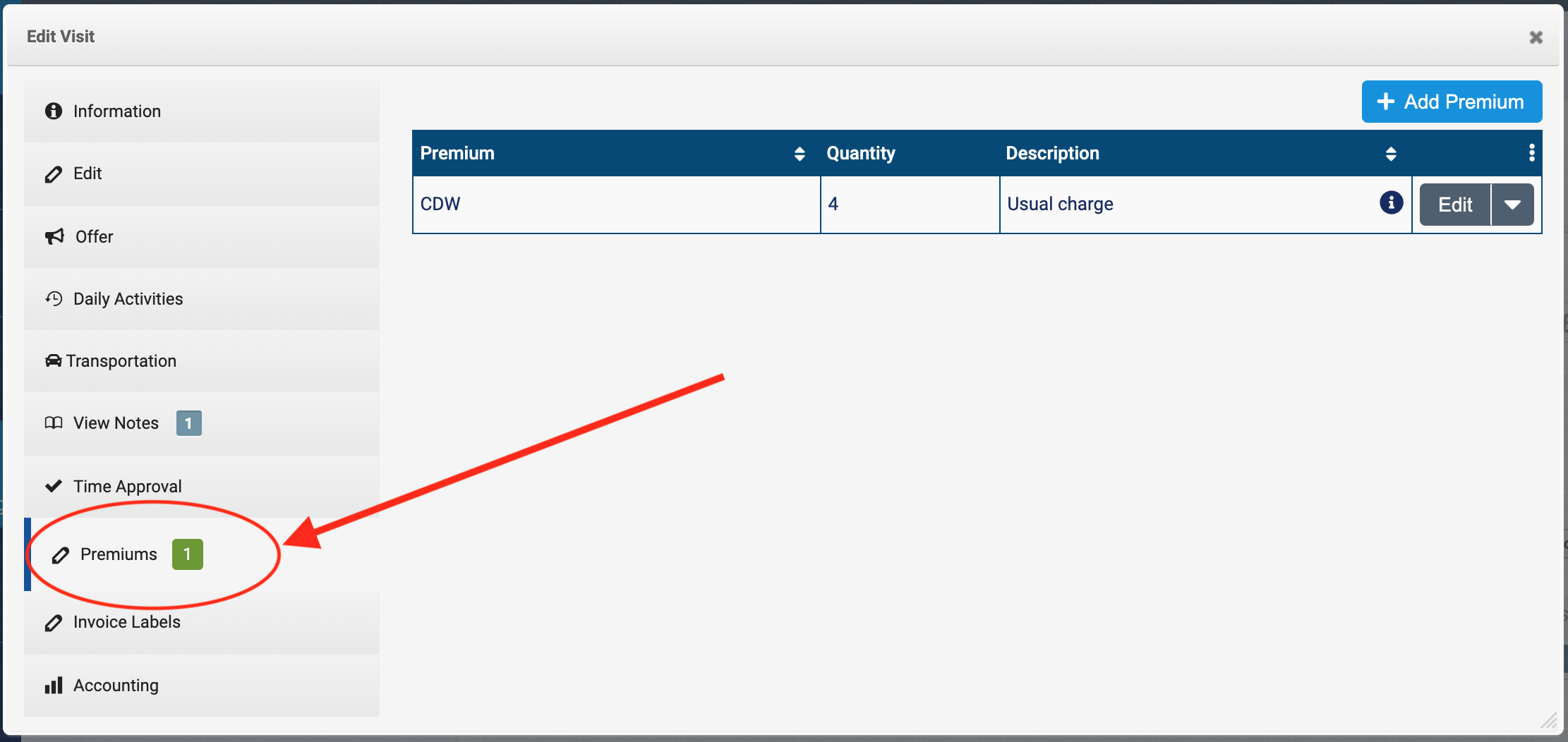
- However, you will only be able to see that a care provider in the field has added the Premium rather than a coordinator only once the Visit has been approved in Accounting>View a Payroll Period)>Approve Visits>Visit Premiums.

Forms Filled (Visit Reports)
Visit Reports are automatically generated whenever a care provider clocks out of a Visit.
They contain the details of Forms filled out during the Visit.
They are available in the following places:
- Dashboard>Visit Reports
- Client Profile>Visit Reports
- Facility Profile>Visit Reports
- Employee Profile>Forms>Visit Reports
Learn more:
Comments
0 comments
Article is closed for comments.