When adding an Intervention to a Care Plan, you need to select an Intervention Frequency Type to determine how often the Intervention should be scheduled for the Client.

The following Intervention Frequency Types are available in AlayaCare:
Per Request
If this Frequency Type is selected, the Intervention will not be automatically added to Visits scheduled for the Client but can be added to Visits manually when scheduling or during Visits.
Per Visit
When this Frequency Type is selected, the Intervention will apply to all applicable Client Visits based on the Department or Service selected for the Intervention.
Daily
Select this Frequency Type if you would like the Intervention to be scheduled to occur everyday or every x number of days.
After selecting Daily from the Intervention Frequency Type dropdown, you will need to complete the following additional fields:
- Count: enter the number of times per x number of days that the Intervention should recur for the Client.
- Every: enter the number of days that the frequency between Interventions should be based on (for example, if the Count is 2 and the number of days entered for Every is 5, the Intervention should be performed 2 times Every 5 days).
- Any Time of the Day: check this box if the Intervention can be performed at any time of day.
- Time Window: If you did not check the Any Time of the Day box, enter the Start Time and End Time during which the Intervention should be performed.
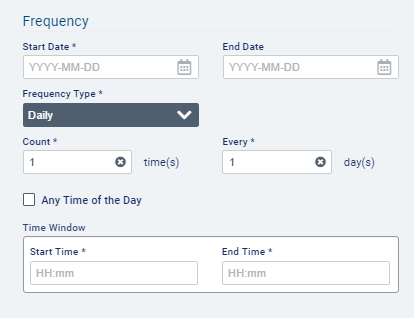
Weekly
Select this Frequency Type if you would like the Intervention to be scheduled to occur every week or every x number of weeks.
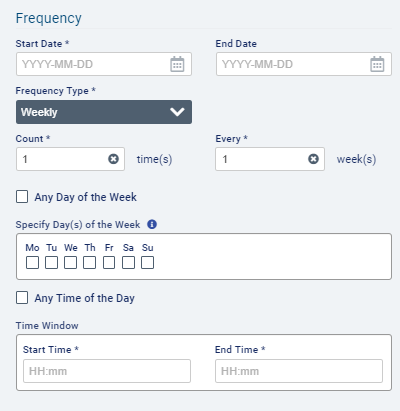
After selecting Weekly as the Frequency Type, complete the following additional fields:
- Count: enter the number of times per x number of weeks that the Intervention should be performed for the Client.
- Every: enter the number of weeks that the frequency between Interventions should be based on (for example, if the Count is 2 and the number of weeks entered for Every is 1, the Intervention should be performed 2 times Every 1 week).
- Any Day of the Week: check this box if it does not matter which days of the week the Intervention is performed on.
- Specify Day(s) of the Week: if you did not check the Any Day of the Week box, select the days of the week on which the Intervention should occur.
- Any Time of the Day: check this box if the Intervention can be performed at any time of day.
- Time Window: if you did not check the box for Any Time of the Day, specify the Start and End Time during which the Intervention should be performed.
⚠ Note: the Count and number of weeks that you enter will affect how many Days of the Week you can select in the Specify Day(s) of the Week field. For example, if you set the Count so that the Intervention should occur 2 times every 1 week, you will only be able to select two days of the week.
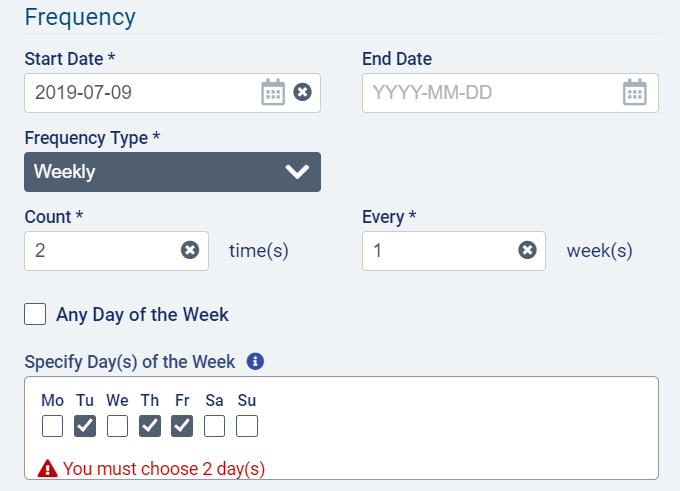
Monthly
Select this Frequency Type if you would like the Intervention to be scheduled to occur every month or every x number of months.
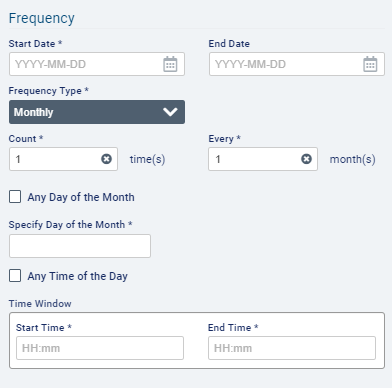
After selecting Monthly as the Frequency Type, complete the following additional fields:
- Count: enter the number of times per x number of months that the Intervention should be performed.
- Every: enter the number of months that the frequency between Interventions should be based on (for example, if the Count is 2 and the number of months entered for Every is 2, the Intervention should be performed 2 times Every 2 months).
- Any Day of the Month: check this box if it does not matter which day of the month the Intervention is performed on.
- Specify Day(s) of the Month: if you did not check the Any Day of the Month box, enter the day of the month on which the Intervention should occur.
- Any Time of the Day: check this box if the Intervention can be performed at any time of day.
- Time Window: if you did not check the box for Any Time of the Day, specify the Start and End Time during which the Intervention should be performed.
Addendum
How often would interventions display in my schedule?
When interventions have a count, for example, every third day, and said interventions are required for visit completion, the intervention(s) will display in your schedule for every day which does not have a clock-in.
When a visit is clocked in, the intervention will display for that day, but not for the next two days. From Day 3 and onwards, the intervention will display up until the next clock-in. The display will then continue in this same schedule.
Why are interventions without a clock-in displayed on a daily basis?
This is because ACC's counting rules are only calculated upon clock-in. Using the "every third day" frequency sample mentioned above, if you were to review past visits, only the intervention on every third clocked-in visit will be displayed.
Comments
0 comments
Article is closed for comments.